What you will learn
Day 1 - Overview of Cloud Computing
Day 2 - Digital Transformation journey into the Cloud
Day 3 - Cloud Adoption
Day 1 - Overview Of Cloud Computing
Key topics:
- Virtualization
- IAAS,
- PAAS
- SAAS
- Gartners Definition of Cloud Computing
- Distinguish from traditional computing modes
- Key cost benefits
- Setup Cloud instances
Day 2: Digital Transformation into the Cloud
Key topics:
- Understand the concepts of Big Data and Big Data Analytics, Hadoop
NoSQL databases, and their characteristics and types
- Explain what is Internet of Things (IoT) and its types
- Explain how cloud computing and DevOps fit together
- Understand the latest digitization trends in Artificial Intelligence (AL) and Machine Learning (ML).
Day 3: Cloud Adoption
Key topics:
- Cloud Security, Risk, Compliance and Governance
- Explain typical steps that lead to successful adoption of cloud computing services.
- Describe appropriate solution architectures for various service and deployment models.
- Understand organizational capabilities that are relevant for realizing cloud benefits.Understand the roles and capabilities of cloud computing providers, vendors and dependencies on vendors.
- Describe multiple approaches for migrating applications.
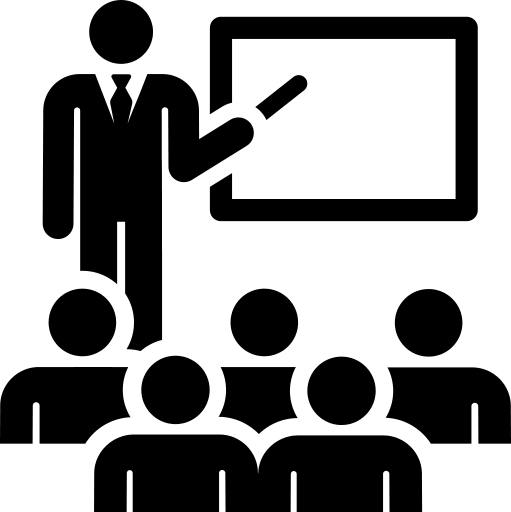
Classroom
23000.00
Audience
Participants from 2 Years IT or Industry Experience to Senior Managers, CXO, Business Heads and Customer Facing Decision Makers
Pre-requisites
Computing Background in some programming language
Table of Content
1.Course Overview
This course is also available as self-paced virtual (e-learning) course API Lifecycle Governance with IBM API Connect v2018 (ZD509G). This option does not require any travel.
This course teaches you how to configure the gateway, portal, and analytics services in Cloud Manager that are used by the API Connect infrastructure through all phases of the API lifecycle. You manage all aspects of the provider organization in the API Manager user interface to create, publish, version, and retire API artifacts such as Products, plans and APIs themselves. You also learn how to manage consumer organizations who use the APIs that are made available on the Developer Portal. You learn how to add members to the consumer organization that provides access to the APIs on the Developer Portal. You learn how the layout of the Developer Portal can be customized. Finally, you call the APIs on the secure gateway and you view the graphs and metrics of API usage.
For information about other related courses, see the IBM Training website:
http://www.ibm.com/training
2.Pre-requisties
Conceptual knowledge of APIs; for more information, see the resources at www.ibm.com/api/connect
3.Objective
Please refer to course overview
4.Course Outline
- Configure services in Cloud Manager for an on-premises installation of API Connect V2018
- Identify the container runtime infrastructure that supports the API Connect services
- Create a catalog and Developer Portal
- Create a consumer organization
- Manage member roles and permissions in the Developer Portal
- Define APIs, Products, and plans in API Manager
- Identify the API lifecycle stages
- Stage, publish, version, migrate, deprecate, and retire Products and APIs
- Review and approve API lifecycle requests
- Customize the Developer Portal
- Create an application and subscribe to a plan
- Review API analytics in the Developer Portal
- Review analytics dashboards and visualizations in API Manager
Table of Content
1.Course Overview
-
IBM Open Platform (IOP) with Apache Hadoop is the first premiere collaborative platform to enable Big Data solutions to be developed on the common set of Apache Hadoop technologies. The Open Data Platform initiative (ODP) is a shared industry effort focused on promoting and advancing the state of Apache Hadoop and Big Data technologies for the enterprise. The current ecosystem is challenged and slowed by fragmented and duplicated efforts between different groups. The ODP Core will take the guesswork out of the process and accelerate many use cases by running on a common platform. It allows enterprises to focus on building business driven applications.
This Apache Hadoop Training module provides an in-depth introduction to the main components of the ODP core --namely Apache Hadoop (inclusive of HDFS, YARN, and MapReduce) and Apache Ambari -- as well as providing a treatment of the main open-source components that are generally made available with the ODP core in a production Hadoop cluster.
2.Pre-requisties
- None, however, knowledge of Linux would be beneficial.
3.Objective
- List and describe the major components of the open-source Apache Hadoop stack and the approach taken by the Open Data Foundation.
- Manage and monitor Hadoop clusters with Apache Ambari and related components
- Explore the Hadoop Distributed File System (HDFS) by running Hadoop commands.
- Understand the differences between Hadoop 1 (with MapReduce 1) and Hadoop 2 (with YARN and MapReduce 2).
- Create and run basic MapReduce jobs using command line.
- Explain how Spark integrates into the Hadoop ecosystem.
- Execute iterative algorithms using Spark's RDD.
- Explain the role of coordination, management, and governance in the Hadoop ecosystem using Apache Zookeeper, Apache Slider, and Apache Knox.
- Explore common methods for performing data movement
- Configure Flume for data loading of log files
- Move data into the HDFS from relational databases using Sqoop
- Understand when to use various data storage formats (flat files, CSV/delimited, Avro/Sequence files, Parquet, etc.).
- Review the differences between the available open-source programming languages typically used with Hadoop (Pig, Hive) and for Data Science (Python, R)
- Query data from Hive.
- Perform random access on data stored in HBase.
- Explore advanced concepts, including Oozie and Solr
4.Course Outline
-
Unit 1: IBM Open Platform with Apache Hadoop
- Exercise 1: Exploring the HDFS
-
Unit 2: Apache Ambari
- Exercise 2: Managing Hadoop clusters with Apache Ambari
-
Unit 3: Hadoop Distributed File System
- Exercise 3: File access and basic commands with HDFS
-
Unit 4: MapReduce and Yarn
- Topic 1: Introduction to MapReduce based on MR1
- Topic 2: Limitations of MR1
- Topic 3: YARN and MR2
- Exercise 4: Creating and coding a simple MapReduce job
- Possibly a more complex second Exercise
-
Unit 5: Apache Spark
- Exercise 5: Working with Spark's RDD to a Spark job
-
Unit 6: Coordination, management, and governance
- Exercise 6: Apache ZooKeeper, Apache Slider, Apache Knox
-
Unit 7: Data Movement
- Exercise 7: Moving data into Hadoop with Flume and Sqoop
-
Unit 8: Storing and Accessing Data
- Topic 1: Representing Data: CSV, XML, JSON, and YAML
- Topic 2: Open Source Programming Languages: Pig, Hive, and Other [R, Python, etc]
- Topic 3: NoSQL Concepts
- Topic 4: Accessing Hadoop data using Hive
- Exercise 8: Performing CRUD operations using the HBase shell
- Topic 5: Querying Hadoop data using Hive
- Exercise 9: Using Hive to Access Hadoop / HBase Data
-
Unit 9: Advanced Topics
- Topic 1: Controlling job workflows with Oozie
- Topic 2: Search using Apache Solr
- No lab exercises
Related Courses
IBM Open Platform with Apache Hadoop (BigInsights V4.0) - SPVC - 2W606G
Table of Content
1.Course Overview
-
This training course is for those who want a foundation of IBM BigInsights. This course consists of two separate modules.
The first module is IBM BigInsights Overview and it will give you an overview of IBM's big data strategy as well as a why it is important to understand and use big data. It will cover IBM BigInsights as a platform for managing and gaining insights from your big data. As such, you will see how the BigInsights have aligned their offerings to better suit your needs with the IBM Open Platform (IOP) along with the three specialized modules with value-add that sits on top of the IOP. Along with that, you will get an introduction to the BigInsights value-add including Big SQL, BigSheets, and Big R.
The second module is IBM Open Platform with Apache Hadoop. IBM Open Platform (IOP) with Apache Hadoop is the first premiere collaborative platform to enable Big Data solutions to be developed on the common set of Apache Hadoop technologies. The Open Data Platform initiative (ODP) is a shared industry effort focused on promoting and advancing the state of Apache Hadoop and Big Data technologies for the enterprise. The current ecosystem is challenged and slowed by fragmented and duplicated efforts between different groups. The ODP Core will take the guesswork out of the process and accelerate many use cases by running on a common platform. It allows enterprises to focus on building business driven applications.
This module provides an in-depth introduction to the main components of the ODP core --namely Apache Hadoop (inclusive of HDFS, YARN, and MapReduce) and Apache Ambari -- as well as providing a treatment of the main open-source components that are generally made available with the ODP core in a production Hadoop cluster.
IBM BigInsights v4 itself is built upon the ODP core and these other main open-source components.The relationships between the IBM Open Platform with Apache Hadoop and the BigInsights add-ons is covered briefly in Unit 1 - pro.
2.Pre-requisties
-
There are no pre-requisites for this course but knowledge of Linux would be beneficial.
3.Objective
-
IBM BigInsights Overview
DW6A1
- Understand the purpose of big data and know why it is important
- List the sources of data (data-at-rest vs data-in-motion)
- Describe the IBM BigInsights offering
-
IBM Open Platform (IOP) with Apache Hadoop
DW6B1
- List and describe the major components of the open-source Apache Hadoop stack and the approach taken by the Open Data Foundation.
- Manage and monitor Hadoop clusters with Apache Ambari and related components
- Explore the Hadoop Distributed File System (HDFS) by running Hadoop commands.
- Understand the differences between Hadoop 1 (with MapReduce 1) and Hadoop 2 (with YARN and MapReduce 2).
- Create and run basic MapReduce jobs using command line.
- Explain how Spark integrates int the Hadoop ecosystem.
- Execute iterative algorithms using Spark's RDD.
- Explain the role of coordination, management, and governance in the Hadoop ecosystem using Apache Zookeeper, Apache Slider, and Apache Knox.
- Explore common methods for performing data movement
- Configure Flume for data loading of log files
- Move data int the HDFS from relational databases using Sqoop
- Understand when t use various data storage formats (flat files, CSV/delimited, Avro/Sequence files, Parquet, etc.).
- Review the differences between the available open-source programming languages typically used with Hadoop (Pig, Hive) and for Data Science (Python, R)
- Query data from Hive.
- Perform random access on data stored in HBase.
- Explore advanced concepts, including Oozie and Solr
- Utilize the various IBM BigInsights tools including Big SQL, BigSheets, Big R, Jaql and AQL for your big data needs.
4.Course Outline
-
(DW6A1)
- Unit 1: Introduction to Big Data
- Exercise 1: Setting up the lab environment
-
(DW6B1)
- Unit 1: IBM Open Platform with Apache Hadoop
- Exercise 1: Exploring the HDFS
- Unit 2: Apache Ambari
- Exercise 2: Managing Hadoop clusters with Apache Ambari
- Unit 3: Hadoop Distributed File System
- Exercise 3: File access & basic commands with HDFS
- Unit 4: MapReduce and Yarn
- Topic 1: Introduction to MapReduce based on MR1
- Topic 2: Limitations of MR1
- Topic 3: YARN and MR2
- Exercise 4: Creating and coding a simple MapReduce job (Possibly a more complex second Exercise)
- Unit 5: Apache Spark
- Exercise 5: Working with Spark's RDD to a Spark job
- Unit 6: Coordination, management, and governance
- Exercise 6: Apache ZooKeeper, Apache Slider, Apache Knox
- Unit 7: Data Movement
- Exercise 7: Moving data into Hadoop with Flume and Sqoop
- Unit 8: Storing and Accessing Data
- Topic 1: Representing Data: CSV, XML, JSON, and YAML
- Topic 2: Open Source Programming Languages: Pig, Hive, and Other [R, Python, etc]
- Topic 3: NoSQL Concepts
- Topic 4: Accessing Hadoop data using Hive
- Exercise 8: Performing CRUD operations using the HBase shell
- Topic 5: Querying Hadoop data using Hive
- Exercise 9: Using Hive to Access Hadoop / HBase Data
- Unit 9: Advanced Topics
- Topic 1: Controlling job workflows with Oozie
- Topic 2: Search using Apache Solr
- No lab exercises
- Unit 2: Introduction to IBM BigInsights
- Exercise 2: Getting started with IBM BigInsights
- Unit 3: IBM BigInsights for Analysts
- Exercise 3: Working with Big SQL and BigSheets
- Unit 4: IBM BigInsights for Data Scientist
- Exercise 4: Analyzing data with Big R, Jaql, and AQL
- Unit 5: IBM BigInsights for Enterprise Management
Table of Content
1.Course Overview
-
Learn how to use IBM® BigInsights® Text Analytics, an information extraction system, to extract information from unstructured and semi-structured documents.
Using IBM BigInsights Text Analytics you can create extractors using a visual web interface. The visual extractors are then automatically translated into Annotation Query Language (AQL) rules to extract structured information from unstructured and semi-structured documents. You can apply Text Analytics to big data at rest in IBM BigInsights and big data in motion in IBM Streams.
2.Pre-requisties
- Students should be familiar with SQL, Hadoop, and the Linux file system.
- Have taken DW601 - IBM BigInsights Overview
- Although not required, it would also be helpful for students to take the DW644 - IBM BigInsights Bigsheets to have a better understanding of how BigSheets can work with Text Analytics. Student can attend many free courses at www.bigdatauniversity.com to acquire the necessary requirements.
3.Objective
- Understand and describe the need for text analytics
- Understand the Annotation Query Language (AQL)
- Describe the AQL data model
- Navigate a Text Analytics project in the web UI
- Import documents into a project
- Understand the Text Analytics development process
- Use the tooling to create and test extractors
4.Course Outline
- Understand and describe the need for text analytics
- Understand the Annotation Query Language (AQL)
- Describe the AQL data model
- Text Analytics web tooling
- Navigate a Text Analytics project in the web UI
- Import documents into a project
- Understand the Text Analytics development process
- Use the tooling to create and test extractors
Table of Content
1.Course Overview
-
This course is also available as self-paced virtual (e-learning) course Deploying Event-Driven Applications with IBM Event Streams on IBM Cloud Private (ZD107G). This option does not require any travel.
In this IBM Training course, you learn how to deploy and manage event-driven applications with IBM Event Streams. IBM Event Streams uses Apache Kafka, an open-source streaming platform, with many value-added capabilities, to deploy production-ready applications.
This IBM Course is intended for system architects, developers, and network administrators who need to deploy, test, and monitor event-driven applications with IBM Event Streams.
2.Pre-requisties
- Basic understanding of event-driven architecture
- Experience working with REST APIs
- Working knowledge of Linux operating system
- Familiarity with Kubernetes and IBM MQ is helpful
3.Objective
- Understand basic Kafka concepts
- Describe Event Streams components and architecture
- Describe some Event Streams use cases
- Install Event Streams
- Deploy, test, and monitor a sample application with Event Streams
- Connect Event Streams with IBM MQ
4.Course Outline
- Unit 1: Introduction to Kafka
Unit 2: IBM Event Streams overview
Unit 3: Getting started with Event Streams
Unit 4: Using Kafka Connectors for IBM MQ
Unit 5: Geo-replication
Unit 6: Monitoring logs
Table of Content
1.Course Overview
This course is also available as self-paced virtual (e-learning) course Create, Secure, and Publish APIs with IBM API Connect v2018 (ZD514G). This option does not require any travel.
This IBM API Connect Training course teaches you how to create, publish, and secure APIs with IBM API Connect V2018. You build Node.js API applications with the LoopBack framework. You define API interfaces according to the OpenAPI specification. You assemble message processing policies and define client authorization schemes, such as OAuth 2.0, in the API definition. You publish APIs and make them available on a secure gateway and on the Developer Portal.
For information about other related courses, see the IBM Training website:
ibm.com/training
2.Pre-requisties
Before taking this course, you should successfully complete course VY102G, Developing REST APIs with Node.js for IBM Bluemix (no longer available).
3.Objective
After completing this course, you should be able to:
- Create APIs in API Connect
- Implement APIs with the LoopBack Node.js framework
- Create message processing policies that transform API requests and responses
- Authorize client API requests with security definitions
- Enforce an OAuth flow with an OAuth 2.0 API security
- Publish, and test APIs on the API Connect cloud
4.Course Outline
Unit 1: IBM API Connect V2018 overview
Unit 2: API Connect development platform
Unit 3: Creating an API definition
Unit 4: Defining APIs that call REST and SOAP services
Unit 5: Implementing APIs with the LoopBack framework
Unit 6: LoopBack models, properties and relationships
Unit 7: Defining data sources with connectors
Unit 8: Implementing remote methods and event hooks
Unit 9: Assembling message processing policies
Unit 10: Declaring client authorization requirements
Unit 11: Creating an OAuth 2.0 provider
Unit 12: Deploying an API to a Docker container
Unit 13: Publishing and managing products and APIs
Unit 14: Subscribing and testing APIs
Table of Content
1.Course Overview
This Machine Learning in SPSS course presents advanced models available in IBM SPSS Modeler. The participant is first introduced to a technique named PCA/Factor, to reduce the number of fields to a number of core factors, referred to as components or factors. The next topics focus on supervised models, including Support Vector Machines, Random Trees, and XGBoost. Methods are reviewed on how to analyze text data, combine individual models into a single model, and how to enhance the power of IBM SPSS Modeler by adding external models, developed in Python or R, to the Modeling palette.
2.Pre-requisties
- Knowledge of your business requirements
- Required: IBM SPSS Modeler Foundations (V18.2) course (0A069G/0E069G) or equivalent knowledge of how to import, explore, and prepare data with IBM SPSS Modeler v18.2, and know the basics of modeling.
- Recommended: Introduction to Machine Learning Models Using IBM SPSS Modeler (V18.2) course (0A079G/0E079G), or equivalent knowledge or experience with the product about supervised machine learning models (CHAID, C&R Tree, Regression, Random Trees, Neural Net, XGBoost), unsupervised machine learning models (TwoStep Cluster), and association machine learning models such as APriori.
3.Objective
Introduction to advanced machine learning models
- Taxonomy of models
- Overview of supervised models
- Overview of models to create natural groupings
Group fields: Factor Analysis and Principal Component Analysis
- Factor Analysis basics
- Principal Components basics
- Assumptions of Factor Analysis
- Key issues in Factor Analysis
- Improve the interpretability
- Factor and component scores
Predict targets with Nearest Neighbor Analysis
- Nearest Neighbor Analysis basics
- Key issues in Nearest Neighbor Analysis
- Assess model fit
Explore advanced supervised models
- Support Vector Machines basics
- Random Trees basics
- XGBoost basics
Introduction to Generalized Linear Models
- Generalized Linear Models
- Available distributions
- Available link functions
Combine supervised models
- Combine models with the Ensemble node
- Identify ensemble methods for categorical targets
- Identify ensemble methods for flag targets
- Identify ensemble methods for continuous targets
- Meta-level modeling
Use external machine learning models
- IBM SPSS Modeler Extension nodes
- Use external machine learning programs in IBM SPSS Modeler
Analyze text data
- Text Mining and Data Science
- Text Mining applications
- Modeling with text data
4.Course Outline
Introduction to advanced machine learning models
- Taxonomy of models
- Overview of supervised models
- Overview of models to create natural groupings
Group fields: Factor Analysis and Principal Component Analysis
- Factor Analysis basics
- Principal Components basics
- Assumptions of Factor Analysis
- Key issues in Factor Analysis
- Improve the interpretability
- Factor and component scores
Predict targets with Nearest Neighbor Analysis
- Nearest Neighbor Analysis basics
- Key issues in Nearest Neighbor Analysis
- Assess model fit
Explore advanced supervised models
- Support Vector Machines basics
- Random Trees basics
- XGBoost basics
Introduction to Generalized Linear Models
- Generalized Linear Models
- Available distributions
- Available link functions
Combine supervised models
- Combine models with the Ensemble node
- Identify ensemble methods for categorical targets
- Identify ensemble methods for flag targets
- Identify ensemble methods for continuous targets
- Meta-level modeling
Use external machine learning models
- IBM SPSS Modeler Extension nodes
- Use external machine learning programs in IBM SPSS Modeler
Analyze text data
- Text Mining and Data Science
- Text Mining applications
- Modeling with text data
Table of Content
1.Course Overview
This course teaches IT professionals how to integrate their on-premises Active Directory Domain Services (AD DS) environment with Microsoft Azure Active Directory (Azure AD) and how to use Azure AD as a directory service. It also teaches candidates how to use Azure Rights Management (Azure RMS) to protect sensitive documents. Additionally, it focuses on how to enhance authentication with multi-factor authentication and how to monitor directory synchronization health.
2.Pre-requisties
In addition to their professional experience, students who attend this training should already have the following technical knowledge:
- Experience with AD DS concepts and technologies in Windows Server 2012 or Windows Server 2016.
- Experience working with and configuring Windows Server 2012 or Windows Server 2016.
- Basic experience with Windows PowerShell.
- Basic experience with cloud services such as Microsoft Office 365.
- Basic experience with the Azure platform.
- Basic experience with identities on premises and in the cloud.
3.Objective
After completing this course, students will be able to:
- Compare Azure AD to AD DS, perform Azure AD tenant provisioning, and manage objects and user roles in Azure AD.
- Implement and configure directory synchronization and manage synchronized directories.
- Use Azure AD as a directory service for an on-premises environment, configure single sign-on (SSO) in Azure AD, and protect privileged identities.
- Implement multi-factor authentication.
- Implement Azure RMS, and integrate Azure RMS with on-premises services.
- Configure alerts and monitor directory services infrastructure.
4.Course Outline
Module 1: Introducing Azure AD
This module describes Azure AD, its benefits, and the differences between Azure AD and AD DS. It also explains how to perform Azure AD tenant provisioning and how to manage objects and user roles in Azure AD.
Lessons
- Overview of Azure AD
- Implementing and configuring Azure AD
- Managing Azure AD
Lab : Creating and managing an Azure AD tenant
- Activating Azure and Office 365 trial subscriptions
- Configuring an Azure AD tenant and objects in Azure AD
- Configuring user roles in Azure AD
After completing this module, students will be able to:
- Describe Azure AD.
- Implement and configure Azure AD.
- Manage Azure AD.
Module 2: Integrating on-premises Active Directory with Azure
This module explains how to extend an on-premises Active Directory domain to Azure. It also describes how directory synchronization works, and how to implement and configure directory synchronization. Additionally, this module describes how to manage synchronized directories.
Lessons
- Extending an on-premises Active Directory domain to Azure
- Directory synchronization overview
- Implementing and configuring directory synchronization
- Managing synchronized directories
Lab : Implementing directory synchronization
- Implementing Azure AD Connect
- Managing directory synchronization
After completing this module, students will be able to:
- Describe how to extend on-premises Active Directory to Azure.
- Describe directory synchronization.
- Implement and configure directory synchronization.
- Manage synchronized directories.
Module 3: Using Azure AD as a directory service in hybrid environments
This module explains how to use Azure AD as a directory service for on-premises resources, and how to configure SSO in Azure AD. It also describes how to implement Azure AD Privileged Identity Management (PIM).
Lessons
- Azure AD as a directory service for on-premises environments
- Configuring SSO with Azure AD
- Implementing Azure AD PIM
Lab : Using Azure AD in hybrid environments
- Joining a Windows 10 computer to Azure AD
- Implementing SSO with Azure AD
- Configuring and using Azure AD PIM
After completing this module, students will be able to:
- Describe how to use Azure AD as a directory service for an on-premises resources.
- Configure SSO in Azure AD.
- Implement PIM with Azure AD.
Module 4: Configuring and protecting authentication in hybrid environments
This module explains how authentication works in hybrid environments. Additionally, it describes how to implement Azure Multi-Factor Authentication.
Lessons
- Authenticating users in hybrid environments
- Implementing multi-factor authentication
Lab : Configuring authentication in hybrid environments
- Implementing user password reset policy
- Implementing Multi-Factor Authentication
- Implementing on-premises Multi-Factor Authentication Server
After completing this module, students will be able to:
- Describe how authentication works in hybrid environments.
- Implement multi-factor authentication.
Module 5: Deploying Azure Information Protection with on-premises services
This module provides an overview of rights management, and describes the differences between Active Directory Rights Management Services (AD RMS) and Azure RMS. It also explains how to implement Azure Information Protection and Azure RMS and integrate these services with on-premises services.
Lessons
- Overview of data protection technologies based on rights management
- Implementing Azure Information Protection
- Integrating Azure Information Protection with on-premises services
Lab : Implementing Azure Information Protection
- Enabling and configuring Azure Information Protection
- Integrating Azure Information Protection with FCI
- Using the Azure Information Protection client application on a client
After completing this module, students will be able to:
- Describe data protection technologies- based on Microsoft Rights Management services (RMS).rights management.
- Implement Azure Information Protection.
- Integrate Azure Information Protection with on-premises services.
Module 6: Monitoring Azure AD
This module describes how to use Azure AD reporting, and how to configure Azure AD notifications. It also describes how to monitor AD DS and Azure AD by using Azure AD Connect Health, Azure Monitor, and Azure Log Analytics.
Lessons
- Azure AD reporting
- Monitoring Azure AD
Lab : Configuring reporting and monitoring
- Configuring Azure AD reports and notifications
- Configuring Azure AD monitoring
After completing this module, students will be able to:
- Describe and use Azure AD reporting.
- Monitor Azure AD.
Table of Content
1.Course Overview
In this workshop, the student will gain experience designing solutions using Azure business continuity and disaster recovery (BCDR) technologies. Three different types of environments will be examined. The first will consist of on-premises VMs running applications that will be migrated to Azure IaaS. Next, Azure IaaS applications that need to be failed over from either on-premises to Azure or between two Azure Regions. Finally, the use of automated failover technologies built into Azure PaaS services App Service and SQL Database will be used for PaaS applications.
2.Pre-requisties
There are no prerequisites for this course.
3.Objective
At the end of this workshop, you will be better able to leverage various Azure technologies together to build a complex and robust IaaS BCDR plan.
4.Course Outline
Whiteboard Design Session - Business continuity and disaster recovery
- Review the customer case study
- Design a proof of concept solution
- Present the solution
Module 2: Hands-On Lab - Business continuity and disaster recovery
- Deploy Azure environments
- Configure BCDR services
- Configure environments for failover
- Simulate failovers
Table of Content
1.Course Overview
In this SAP HANA on Azure workshop, you will learn how to provision a highly available deployment of SAP HANA in Azure. Throughout the whiteboard design session and the hands-on lab, you will look at the planning process for SAP HANA migration and deployment. You will identify and implement Azure infrastructure components necessary to support a clustered deployment of SAP HANA. You will also step through installing SAP HANA and configuring SAP HANA system replication. Finally, you will review and test different scenarios that involve manual and automatic failover between cluster nodes.
2.Pre-requisties
There are no prerequisites for this course.
3.Objective
At the end of this SAP HANA Training workshop you will be able to better design and deploy SAP HANA on Azure. After its completion, you will be able to provision Azure infrastructure components necessary to support highly available SAP HANA deployments, configure Azure virtual machines to support highly available SAP HANA installations, implement SUSE Linux Enterprise clustering, install SAP HANA, configure SAP HANA system replication, and test high availability scenarios.
4.Course Outline
Module 1: Whiteboard Design Session - SAP HANA on Azure<
- Review the customer case study
- Design a proof of concept solution
- Present the solution
Module 2: Hands-On Lab - SAP HANA on Azure
- Provision Azure infrastructure
- Configure operating system on Azure VMs running Linux
- Configure clustering on Azure VMs running Linux
- Install SAP HANA
- Configure SAP HANA replication
- Configure cluster framework
- Test the deployment
Table of Content
1.Course Overview
552242A is a two-day instructor-led Cloud Analytics Training course intended for data professionals who want to expand their knowledge about creating big data analytic solutions on Microsoft Azure. Students will learn how to operationalize end-to-end cloud analytics solutions using the Azure Portal and Azure PowerShell. It can be used on its own or with 552241A, Microsoft Azure Big Data Analytics, to prepare for exam 70-475.
2.Pre-requisties
Before attending this course, students must have:
- Experience processing and querying bulk data
- Experience analyzing real-time and historical data
- Experience using SQL and data analysis / visualization tools (e.g. Power BI)
- Experience using PowerShell (Note: A basic PowerShell tutorial is included in the course in 552242A.)
3.Objective
After completing this Cloud Analytics Training course, students will be able to:
- Create a Data Factory
- Orchestrate data processing activities in a data-driven workflow
- Monitor and Manage a Data Factory
- Move, Transform or Analyze data
- Design a deployment strategy for end-to-end solutions with Azure Portal or PowerShell
4.Course Outline
Module 1: Operationalize end-to-end cloud analytics solutions This module explains how to Azure Data Factory to centrally manage data from different sources.
After completing this module, students will be able to:
After completing this module, students will be able to use PowerShell to:
|
| Additional Reading
To help you prepare for this class, review the following resources:
Related CoursesMicrosoft Azure Big Data Analytics Solutions - 552241A Microsoft Cloud Workshop: Modernizing Data Analytics with SQL Server 2019 - 40565G |
Table of Content
1.Course Overview
This course provides the underlying knowledge required by ITPros/Devs who will be evaluating Microsoft Azure, whether they are administrators, developers, or database administrators.
This course introduces students to the principles of cloud computing. Students will become familiar with how these principles have been implemented in Microsoft Azure. In addition, this course explains how to implement the core Azure infrastructure, consisting of virtual networks and storage. With this foundation, students will be able to create the most common Azure services, including Azure Virtual Machines, Web Apps, and Azure SQL Database. The students will also learn about container-based Azure services and the most prominent examples of serverless computing. The course concludes by describing features of Azure Active Directory (Azure AD).
2.Pre-requisties
Before attending this course, students must have a background in IT. In addition to their professional experience, students who attend this training should already have the following technical knowledge:
- Understanding of how to deploy websites
- A basic understanding of virtualization
- A basic understanding of Active Directory concepts, including domains, users, and domain controllers
A basic understanding of database concepts, including tables and simple queries
3.Objective
After completing this course, students will be able to:
- Describe cloud computing, Azure, and Azure subscriptions.
- Use Azure PowerShell, the Azure Software Development Kit (SDK), and the Azure command-line interface (CLI) to manage Azure subscriptions.
- Create and configure virtual machines in Azure, and manage their disks.
- Create, configure, and monitor web apps in Azure and deploy Azure platform as a service (PaaS) cloud services.
- Create and configure Azure virtual networks.
- Create, manage, and configure cloud storage in Azure.
- Use Azure SQL Database to create, configure, and manage SQL databases.
- Create and manage Azure AD.
4.Course Outline
Module 1: Getting started with Microsoft AzureThis module introduces students to cloud services and the various Azure services. It describes how to use the Azure portal to access and manage Azure services, and to manage Azure subscription and billing.Lessons
- What is cloud computing?
- What is Azure?
- Managing Azure
- Subscription management, support, and billing
Lab : Using the Azure portals
- Customizing the Azure portal interface
- Viewing billing, usage, and quotas data
After completing this module, you will be able to:
- Describe cloud computing.
- Describe Azure and its various services.
- Manage Azure services from the Azure portal.
- Manage your Azure subscription and billing.
Module 2: Microsoft Azure management toolsThis module explains Azure PowerShell and its use in managing Azure subscriptions. It also describes how to use the Azure SDK and the Azure CLI to manage Azure subscriptions.Lessons
- What is Azure PowerShell?
- Azure SDK and Azure CLI
Lab : Using Microsoft Azure management tools
- Using the Azure PowerShell modules
- Using the Azure CLI
After completing this module, you will be able to:
- Describe and use Azure PowerShell to manage your Azure subscription.
- Describe the Visual Studio Tools for Azure and use the Azure CLI to manage your Azure subscription.
Module 3: Virtual machines in Microsoft AzureThis module explains how to create and configure virtual machines in Azure and how to manage disks for virtual machines.Lessons
- Creating and configuring Azure VMs
- Configuring Azure VM storage
Lab : Creating a VM in Azure
- Creating a VM from the Azure portal by using an Azure Marketplace image
- Verifying the functionality of the VM
- Configuring storage of a VM
After completing this module, you will be able to:
- Create and configure VMs in Azure.
- Configure VM availability.
- Configure disks for VMs.
Module 4: Azure Web AppsThis module explains how to create, configure, and monitor web apps in Azure.Lessons
- Creating and configuring Azure web apps
- Deploying and monitoring Azure web apps
Lab : Creating and managing Azure web apps
- Creating and configuring an Azure web app
After completing this module, you will be able to:
- Create and configure web apps in Microsoft Azure.
- Deploy and monitor Azure web apps.
Module 5: Implementing Azure networkingThis module explains how to create and implement Azure networks and how to use their components to enhance the resiliency and availability of virtual machines.Lessons
- Getting started with Azure networking
- Getting started with Azure Load Balancer
Lab : Creating and configuring virtual networks
- Creating a virtual network
- Creating an Azure load balancer
After completing this module, you will be able to:
- Describe the purpose and functionality of Azure networking and Azure virtual networks.
- Create Azure virtual networks.
Describe and implement Azure Load Balancer.
Module 6: Introduction Azure Storage and Data ServicesThis module explains the features and benefits of Azure storage and data services.Lessons
- Understanding Azure Storage options
- Creating and managing storage
- Understanding options for relational database deployments
- Creating and connecting to Azure SQL databases
Lab : Configuring Azure Storage
- Creating and configuring an Azure Storage account
- Creating and managing blobs
Lab : Creating a SQL Database in Azure
- Creating a new Azure SQL database in Azure and configuring SQL Server firewall rules
- Managing content of an Azure SQL database by using SQL Server Management Studio
After completing this module, you will be able to:
- Describe the features and benefits of Microsoft Azure Storage.
- Create and manage Azure Storage.
- Describe options for relational database deployment in Microsoft Azure.
- Create, connect to, and manage the content of Microsoft Azure SQL Database instances.
Module 7: Introduction to containers and serverless computing in AzureThis module explains the options for implementing containers and describes the serverless technologies available in Azure.Lessons
- Implementing Windows and Linux containers in Azure
- Introduction to Azure serverless computing
Lab : Implementing containers on Azure VMs
- Implementing Docker hosts on Azure VMs
- Deploying containers to Azure VMs
- Deploying multicontainer applications with Docker Compose to Azure VMs
After completing this module, you will be able to:
- Describe the options for implementing containers in Azure.
- Describe the serverless technologies available in Azure.
Module 8: Configuring and managing Azure ADThis module explains how to create users, domains, and directories in Azure AD, integrate applications with Azure AD, and use Multi-Factor Authentication.Lessons
- Overview of Azure AD
- Manage Azure AD authentication and authorization
Lab : Create and manage Azure Active Directory
After completing this module, you will be able to:
- Create and manage Azure AD tenants, domains, and users.
- Manage Azure AD authentication and authorization.
Table of Content
1.Course Overview
This course provides the underlying knowledge required by ITPros/Devs who will be evaluating Microsoft Azure, whether they are administrators, developers, or database administrators.
This Microsoft Azure Training course introduces students to the principles of cloud computing. Students will become familiar with how these principles have been implemented in Microsoft Azure. In addition, this course explains how to implement the core Azure infrastructure, consisting of virtual networks and storage. With this foundation, students will be able to create the most common Azure services, including Azure Virtual Machines, Web Apps, and Azure SQL Database. The students will also learn about container-based Azure services and the most prominent examples of serverless computing. The course concludes by describing features of Azure Active Directory (Azure AD).
2.Pre-requisties
Before attending this course, students must have a background in IT. In addition to their professional experience, students who attend this training should already have the following technical knowledge:
- Understanding of how to deploy websites
- A basic understanding of virtualization
- A basic understanding of Active Directory concepts, including domains, users, and domain controllers
A basic understanding of database concepts, including tables and simple queries
3.Objective
At course completion
After completing this course, students will be able to:
- Describe cloud computing, Azure, and Azure subscriptions.
- Use Azure PowerShell, the Azure Software Development Kit (SDK), and the Azure command-line interface (CLI) to manage Azure subscriptions.
- Create and configure virtual machines in Azure, and manage their disks.
- Create, configure, and monitor web apps in Azure and deploy Azure platform as a service (PaaS) cloud services.
- Create and configure Azure virtual networks.
- Create, manage, and configure cloud storage in Azure.
- Use Azure SQL Database to create, configure, and manage SQL databases.
- Create and manage Azure AD.
4.Course Outline
Module 1: Introducing Azure AD
This module describes Azure AD, its benefits, and the differences between Azure AD and AD DS. It also explains how to perform Azure AD tenant provisioning and how to manage objects and user roles in Azure AD.
Lessons
- Overview of Azure AD
- Implementing and configuring Azure AD
- Managing Azure AD
Lab : Creating and managing an Azure AD tenant
- Activating Azure and Office 365 trial subscriptions
- Configuring an Azure AD tenant and objects in Azure AD
- Configuring user roles in Azure AD
After completing this module, students will be able to:
- Describe Azure AD.
- Implement and configure Azure AD.
- Manage Azure AD.
Module 2: Integrating on-premises Active Directory with Azure
This module explains how to extend an on-premises Active Directory domain to Azure. It also describes how directory synchronization works, and how to implement and configure directory synchronization. Additionally, this module describes how to manage synchronized directories.
Lessons
- Extending an on-premises Active Directory domain to Azure
- Directory synchronization overview
- Implementing and configuring directory synchronization
- Managing synchronized directories
Lab : Implementing directory synchronization
- Implementing Azure AD Connect
- Managing directory synchronization
After completing this module, students will be able to:
- Describe how to extend on-premises Active Directory to Azure.
- Describe directory synchronization.
- Implement and configure directory synchronization.
- Manage synchronized directories.
Module 3: Using Azure AD as a directory service in hybrid environments
This module explains how to use Azure AD as a directory service for on-premises resources, and how to configure SSO in Azure AD. It also describes how to implement Azure AD Privileged Identity Management (PIM).
Lessons
- Azure AD as a directory service for on-premises environments
- Configuring SSO with Azure AD
- Implementing Azure AD PIM
Lab : Using Azure AD in hybrid environments
- Joining a Windows 10 computer to Azure AD
- Implementing SSO with Azure AD
- Configuring and using Azure AD PIM
After completing this module, students will be able to:
- Describe how to use Azure AD as a directory service for an on-premises resources.
- Configure SSO in Azure AD.
- Implement PIM with Azure AD.
Module 4: Configuring and protecting authentication in hybrid environments
This module explains how authentication works in hybrid environments. Additionally, it describes how to implement Azure Multi-Factor Authentication.
Lessons
- Authenticating users in hybrid environments
- Implementing multi-factor authentication
Lab : Configuring authentication in hybrid environments
- Implementing user password reset policy
- Implementing Multi-Factor Authentication
- Implementing on-premises Multi-Factor Authentication Server
After completing this module, students will be able to:
- Describe how authentication works in hybrid environments.
- Implement multi-factor authentication.
Module 5: Deploying Azure Information Protection with on-premises services
This module provides an overview of rights management, and describes the differences between Active Directory Rights Management Services (AD RMS) and Azure RMS. It also explains how to implement Azure Information Protection and Azure RMS and integrate these services with on-premises services.
Lessons
- Overview of data protection technologies based on rights management
- Implementing Azure Information Protection
- Integrating Azure Information Protection with on-premises services
Lab : Implementing Azure Information Protection
- Enabling and configuring Azure Information Protection
- Integrating Azure Information Protection with FCI
- Using the Azure Information Protection client application on a client
After completing this module, students will be able to:
- Describe data protection technologies- based on Microsoft Rights Management services (RMS).rights management.
- Implement Azure Information Protection.
- Integrate Azure Information Protection with on-premises services.
Module 6: Monitoring Azure AD
This module describes how to use Azure AD reporting, and how to configure Azure AD notifications. It also describes how to monitor AD DS and Azure AD by using Azure AD Connect Health, Azure Monitor, and Azure Log Analytics.
Lessons
- Azure AD reporting
- Monitoring Azure AD
Lab : Configuring reporting and monitoring
- Configuring Azure AD reports and notifications
- Configuring Azure AD monitoring
After completing this module, students will be able to:
- Describe and use Azure AD reporting.
- Monitor Azure AD.
Table of Content
1.Course Overview
This course covers a range of components, including Microsoft Azure Compute, Azure Storage, and network services that customers can benefit from when deploying hybrid solutions. In this context, the term hybrid means integrating infrastructure technologies that customers host in on-premises datacenters with Azure infrastructure as a service (IaaS) and platform as a service (PaaS) services. This course offers an overview of these services, providing the knowledge necessary to design hybrid solutions properly. It also includes a number of demonstrations and labs that enable students to develop hands-on skills that are necessary when implementing such solutions.
2.Pre-requisties
There are no prerequisites for this course.
3.Objective
After completing this course, students will be able to:
· Describe the core concepts of Azure.
· Explain the primary methods for integrating an on-premises environment with Azure virtual machines and Azure cloud services.
· Describe Azure hybrid networking technologies.
· Describe the Azure services that provide data storage, management, and analytics capabilities in hybrid scenarios.
· Explain the use of Azure disaster recovery and business continuity solutions for on-premises environments.
· Explain how to design and implement cross-premises applications.
· Describe Azure monitoring and management solutions that offer hybrid capabilities.
4.Course Outline
Table of Content
1.Course Overview
This 3-day instructor-led course covers a range of components, including Azure Compute, Azure Storage, and network services that customers can benefit from when deploying hybrid solutions. In this context, the term hybrid means integrating infrastructure technologies that customers host in on-premises datacenters with Azure IaaS and PaaS services. This course offers an overview of these services, providing the knowledge necessary to design hybrid solutions properly. It also includes a number of demonstrations and labs that enable students to develop hands-on skills that are necessary when implementing such solutions.
2.Pre-requisties
Before attending this course, students must have:
- An understanding of on-premises virtualization technologies, including virtual machines, virtual networking, and virtual hard disks.
- An understanding of network configuration, including TCP/IP, Domain Name System (DNS), VPNs, firewalls, and encryption technologies.
- An understanding of web applications, including creating, configuring, monitoring, and deploying web applications on Internet Information Services (IIS).
- An understanding of Active Directory concepts, including domains, forests, domain controllers, replication, the Kerberos protocol, and Lightweight Directory Access Protocol (LDAP).
- Knowledge of Windows Server 2012 and Windows Server 2016 fundamentals.
- Knowledge of Windows PowerShell command-line interface basics.
- Knowledge of cloud computing basics.
3.Objective
After completing this course, students will be able to:
- Describe the core concepts of Azure.
- Explain the primary methods for integrating an on-premises environment with Azure virtual machines and Azure cloud services.
- Describe Azure hybrid networking technologies.
- Describe the Azure services that provide data storage, management, and analytics capabilities in hybrid scenarios.
- Explain the use of Azure disaster recovery and business continuity solutions for on-premises environments.
- Explain how to design and implement cross-premises applications.
- Describe Azure monitoring and management solutions that offer hybrid capabilities.
4.Course Outline
Module 1: Module 1: Introduction to Microsoft Azure
This module starts with a general overview of cloud computing, and then focuses on Microsoft Azure and its technologies that offer integration opportunities. It also introduces the most common methods of interacting with Azure, including the Azure portals, Azure PowerShell, Azure Command-Line Interface (CLI), and Microsoft Visual Studio. The module concludes by covering Azure deployment models, which dictate how you provision and manage Azure services.
Lessons
- Overview of cloud computing and Azure
- Overview of the Azure deployment models
Lab : Using Azure portal, Azure PowerShell, Azure CLI, and Visual Studio to deploy-manage Azure resources
- Deploying an Azure VM by using the Azure portal
- Deploying an Azure VM by using Azure PowerShell
- Deploying an Azure VM by using Azure CLI
- Creating and deploying an Azure Resource Manager deployment template
- Identifying and deleting newly deployed resources
After completing this module, students will be able to:
- Describe Microsoft Azure and its most common management.
- Describe the primary characteristics of Azure Resource Manager and classic deployment models.
Module 2: Integrating with Azure Compute Services
This module explores the different compute resources available in Azure in the context of hybrid scenarios. It first explains the differences between Azure virtual machines and Azure cloud services and how you can use each of them to migrate on-premises workloads. Next, it describes the process of migrating on-premises virtual machines to Azure by using virtual machine images and disks. It also explains the process of extending Big Compute workloads to Azure by integrating them with on-premises high performance computing (HPC) deployments and by using Azure Batch. The module concludes with an explanation on containers and Azure Service Fabric.
Lessons
- Overview of Azure virtual machines and Azure cloud services
- Migrating workloads to Azure virtual machines by using virtual machine images and disks
- Extending HPC workloads to Azure
- Integrating compute workloads by using containers, container orchestration, and Azure Service Fabric
Lab : Uploading an on-premises virtual disk file to Azure
- Preparing for an upload of a virtual disk file to Azure
- Uploading a virtual disk file to Azure
Lab : Moving containers between on-premises Hyper V virtual machines and Azure virtual machines
- Creating a Docker host by using Docker Machine
- Deploying a private Docker Registry in Azure
After completing this module, students will be able to:
- Describe differences between Azure virtual machines and Azure cloud services.
- Migrate workloads to Azure virtual machines by using virtual machine images and disks.
- Explain how to extend on-premises HPC workloads to Azure.
- Integrate compute workloads by using containers, container orchestration, and Azure Service Fabric.
Module 3: Integrating with Azure virtual networks
This module introduces the Azure Virtual Network Service and its components. It also describes how to implement Azure virtual networks and integrate them with your on-premises computing resources by establishing direct network connectivity between the two environments.
Lessons
- Overview of Azure Virtual Network Service
- Extending on-premises networks to Azure
Lab : Implementing a point-to-site VPN by using Azure Resource Manager
- Preparing Azure resources for implementation and testing of a point-to-site VPN
- Implementing point-to-site VPN
- Establishing and verifying the point-to-site VPN connectivity
After completing this module, students will be able to:
- Implement Azure virtual networks.
- Configure cross-premises connectivity with Azure virtual networks.
Module 4: Integrating with Azure Storage and data services
This module starts with a description of Azure Storage types and their capabilities. It then describes Azure Backup, StorSimple hybrid storage solution, Microsoft SQL Server Stretch Database, Azure Data Factory with Data Management Gateway, and Azure Content Delivery Network. It concludes with a detailed walkthrough of the implementation of Azure Recovery Services agent-based and Microsoft Azure Backup Server-based backups.
Lessons
- Overview of Azure Storage and data services
- Implementing Azure Backup for on-premises workloads
Lab : Implementing the Azure Recovery Services agent-based backups
- Preparing your Microsoft Azure subscription for the implementation
- Configuring a virtual machine for Azure Recovery Services agent-based backups
- Testing the backup of the virtual machine files and folders
- Testing the restore of the virtual machine files and folders
After completing this module, students will be able to:
- Describe the architecture and functionality of Azure Storage and data services.
- Implement different Azure Backup types, including agent-based backup and Azure Backup Server.
Module 5: Designing and implementing Azure Site Recovery solutions
This module presents the main features of Azure Site Recovery and the scenarios it supports. It also describes the planning considerations for Azure Site Recovery, the different types of implementations of Azure as a disaster recovery site for on-premises workloads, and the disaster recovery capabilities that StorSimple offers. You will become familiar with the process of planning Site Recovery deployment and will step through a sample deployment.
Lessons
- Overview of Site Recovery
- Preparing a Hyper-V host for the implementation
- Configuring Site Recovery protection of a Hyper-V virtual machine
Lab : Implementing protection of on-premises Hyper-V virtual machines in Azure by using Site Recovery
- Preparing your Microsoft Azure subscription for implementing Site Recovery
- Preparing a Hyper-V host for the implementation
- Configuring Site Recovery protection of a Hyper-V virtual machine
After completing this module, students will be able to:
- Describe the different scenarios that Site Recovery supports.
- Identify the factors that you must take into account when planning for Site Recovery.
- Explain the high-level steps that are necessary to implement Site Recovery in the Microsoft System Center Virtual Machine Manager environment.
Module 6: Designing and implementing cross-premises applications
This module presents the most common solutions that facilitate implementation of cross-premises applications, including Azure RemoteApp, Traffic Manager, and Hybrid Connections with the Web Apps feature of Azure App Service. It also describes the process of implementing cross-premises solutions for desktop, web, and mobile apps.
Lessons
- Overview of cross-premises application capabilities and their design considerations
- Implementing cross-premises solutions for desktop, web, and mobile apps
Lab : Implementing Traffic Manager
- Deploying two instances of the test web app
- Creating and configuring an Azure Traffic Manager profile
- Testing Traffic Manager failover functionality
After completing this module, students will be able to:
- Describe the capabilities of cross-premises applications and their design considerations.
- Implement cross-premises solutions for desktop, web, and mobile apps.
Module 7: Integrating operations and application monitoring and management
This module presents Azure-based services that deliver monitoring and management functionality for on-premises workloads. These services include Microsoft Operations Management Suite with its Log Analytics, Microsoft Azure Automation with its support for on-premises systems based on Hybrid Runbook Worker functionality, and Visual Studio Application Insights. This module also describes the process of implementing cross-premises Azure monitoring and management solutions.
Lessons
- Overview of the cross-premises monitoring and management capabilities of Microsoft Azure
- Implementing cross-premises Azure monitoring and management solutions
Lab : Implementing Azure Automation
- Creating and configuring an Operations Management Suite workspace
- Configuring an on-premises computer as a Hybrid Runbook Worker
- Running a runbook on a Hybrid Runbook Worker and examining the outcome
After completing this module, students will be able to:
- Describe the cross-premises monitoring and management capabilities of Azure, including their architecture and extensibility.
- Implement cross-premises monitoring solutions, including Log Analytics, Azure Automation Hybrid Runbook Worker, and Visual Studio Application Insights.
Table of Content
1.Course Overview
This five-day course will provide students with the key knowledge required to deploy and configure Microsoft Azure Stack. Using hands-on Azure Stack Home Lab, students will learn the following:
- The key features and functionality of Microsoft Azure Stack.
- The differences between Microsoft Azure Stack, Microsoft Azure and Windows Azure Pack.
- The architecture and components of Microsoft Azure Stack.
- How to deploying Microsoft Azure Stack.
- Windows Server Roles and Features used in Microsoft Azure Stack.
- How identity and authentication works in Microsoft Azure Stack.
- How Microsoft Azure Stack enables DevOps.
- How to create and manage Azure Resource Manager templates.
- How to create and manage Plans.
- How to create and manage Offers and Delegation.
- Manage the Marketplace in Microsoft Azure Stack.
- Software Defined Networking in Microsoft Azure Stack.
- Understand how storage is provisioned and managed in Microsoft Azure Stack.
- How to provision Virtual Machines in Microsoft Azure Stack.
- Configuring Resource Providers in Microsoft Azure Stack.
- How to monitor and troubleshoot Microsoft Azure Stack.
- Understand how licensing and billing works in Microsoft Azure Stack.
2.Pre-requisties
Before attending this course, students must have:
- Working knowledge of Windows Server 2016.
- Working knowledge of SQL Server 2014.
- Working knowledge of Microsoft Azure.
3.Objective
After completing this Microsoft Azure Course, students will be able to:
- Describe the components and architecture of Microsoft Azure Stack.
- Deploy Microsoft Azure Stack.
- Understand the Windows Server 2016 features used in Microsoft Azure Stack.
- Understand how DevOps use Microsoft Azure Stack.
- Offer resources in Microsoft Azure Stack.
- Manage IaaS in Microsoft Azure Stack.
- Manage PaaS in Microsoft Azure Stack.
- Manage updates in Microsoft Azure Stack.
- Perform monitoring and troubleshooting in Microsoft Azure Stack.
- Understand how licensing and billing works in Microsoft Azure Stack.
4.Course Outline
Module 1: Overview of Azure StackIn this first module, the key concepts associated with Azure Stack are described that will help you understand what Azure Stack is and the functionality it provides. You will also learn about the differentiators between Azure Stack, Microsoft Azure and Windows Azure Pack.Lessons
- What is Azure Stack?
- Comparing Azure Stack with Microsoft Azure.
- Comparing Azure Stack to Windows Azure Pack.
After completing this module, students will be able to:
- Describe the key features and functionality of Azure Stack.
- Understand the differences between Azure Stack and Microsoft Azure.
- Understand the differences between Azure Stack and Windows Azure Pack.
Module 2: Foundational Components of Microsoft Azure StackIn this module, you will learn about the Windows Server 2016 features that Azure Stack uses and optional System Center 2016 components that can be added to further manage and maintain an Azure Stack environment. You will also learn how Azure Stack manages authentication and the various authentication providers that are available.Lessons
- Windows Server 2016 and System Center 2016.
- Identity and Authentication.
Lab : Reviewing the Azure Stack Infrastructure
- Reviewing the Azure Stack Infrastructure Components.
After completing this module, students will be able to:
- Understand how Windows Server 2016 and the optional System Center 2016 features are used in Microsoft Azure Stack.
- Understand how identity and authentication works in Microsoft Azure Stack.
Module 3: Deploying Microsoft Azure StackThis module introduces some of the internal architecture of Azure Stack and how it forms the basis of the system. It will discuss various Azure Stack concepts such as: • Software Defined Datacenter • Internal Architecture of Azure Stack • Azure Stack Infrastructure • Azure Stack Prerequisites • Planning and Installation of Azure StackLessons
- Microsoft Azure Stack Architecture
- Azure Stack Prerequisites
- Installing Azure Stack
Lab : Confirming prerequisites and installing Microsoft Azure Stack
- Confirming the prerequisites.
- Confirming the installation was successful.
After completing this module, students will be able to:
- Describe the Architecture of Microsoft Azure Stack.
- Understand the prerequisites for Microsoft Azure Stack.
- Install Microsoft Azure Stack.
Module 4: Offering Microsoft Azure Stack ResourcesThis module discusses some of the key features in Azure Stack that provide the mechanisms used by tenants when consuming resources such as virtual machines and SQL Server databases.Lessons
- Working with Plans and Offers.
- Microsoft Azure Stack Marketplace.
- Enabling Multi-Tenancy in Azure Stack.
- Integrating Azure Stack with Windows Azure Pack.
Lab : Managing Offers and Plans in Microsoft Azure Stack
- Configuring Plans.
- Configuring Offers.
- Subscribing to an Offer.
- Delegating Offers.
- Creating a new Marketplace Item.
After completing this module, students will be able to:
- Configure Offers and Plans in Microsoft Azure Stack.
- Manage the Microsoft Azure Stack Marketplace.
- Enable multi-tenancy in Azure Stack.
- Integrate Azure Stack with Windows Azure Pack.
Module 5: Microsoft Azure Stack and DevOpsThis module discusses the fundamentals of how Azure Stack enables organizations to leverage DevOps. It details the underpinnings of Azure Stack, the Azure Resource Manager, the SDKs and APIs available and also how configuration management technologies such as PowerShell Desired State Configuration, Chef and Puppet can be used to facilitate fast and consistent deployment of applications along with stability.Lessons
- Technologies used in Microsoft Azure Stack for DevOps.
- Azure Resource Manager Templates.
- Third-party Resource Providers.
Lab : Debugging and Deploying ARM Templates
- Using Windows PowerShell to obtain API versions.
- Debug an ARM Template with Visual Studio.
- Deploy a virtual machine using Azure CLI.
After completing this module, students will be able to:
- Understand the technologies used by DevOps in Microsoft Azure Stack.
- Understand Templates in Azure Resource Manager.
- Understand the third-party Resource Providers available for Microsoft Azure Stack.
Module 6: Infrastructure as a Service and Microsoft Azure StackThis module discusses Infrastructure as a Service in Azure Stack. This covers the following areas: • Software Defined Datacenter • Hyper-V Network Virtualization • External Connectivity to Azure Stack • Azure Consistent Storage in Azure Stack • Virtual Machines in Azure StackLessons
- Software Defined Networking improvements with Microsoft Azure Stack and Windows Server 2016.
- Azure Stack Storage.
- Virtual Machines in Microsoft Azure Stack.
Lab : Provisioning Storage and Virtual Machines in Microsoft Azure Stack
- Creating a Subscription and Resource Groups.
- Creating Storage Accounts.
- Creating a Virtual Network.
- Creating Virtual Machines.
After completing this module, students will be able to:
- Understand the Software Defined Networking improvements with Microsoft Azure Stack and Windows Server 2016.
- Configure Azure Stack Storage.
- Deploy Virtual Machines in Microsoft Azure Stack.
Module 7: Platform as a Service and Microsoft Azure StackStack brings Platform as Service (PaaS) based offerings from Microsoft Azure to Azure Stack. Microsoft Azure was originally designed for PaaS based application development with IaaS based services added later. With the initial release of Azure Stack, Microsoft are offering 4 PaaS based services: SQL and MySQL Databases App Service for websites Key Vault for securely storing secrets such as passwords and certificates Azure Functions for serverless compute This Module will detail each offering and show how these can be utilized.Lessons
- Understanding the Platform as a Service.
- SQL Server and MySQL Server Providers in Microsoft Azure Stack.
- App Service Resource Provider.
- Azure Key Vault.
- Azure Functions.
Lab : Configuring Platform as a Service in Azure Stack
- Adding hosting servers
- Configuring a Plan and Offer
- Creating SQL Server databases
- Configuring a Plan and Offer for App Service
After completing this module, students will be able to:
- Describe Platform as a Service.
- Configure the SQL and MySQL Resource Provider.
- Configure the App Service Resource Provider.
- Understand how Key Vault operates in Azure Stack.
- Understand how Azure Functions operate in Azure Stack.
Module 8: Monitoring in Microsoft Azure StackIn this module, you will learn how Azure Stack is monitored and updated. You will also learn how to monitor guest workloads that tenants have provisioned using Azure stack. You will learn how to troubleshoot the core components of Azure Stack. Finally, you will learn how Azure Stack infrastructure is protected and how you can also protect Tenant workloads.Lessons
- Field Replaceable Unit.
- Azure Stack Control Plane Monitoring.
- Patching the Azure Stack Infrastructure.
- Monitoring Guest Workloads in Microsoft Azure Stack.
- Troubleshooting Azure Stack.
- Protecting Azure Stack and Tenant Workloads.
Lab : Troubleshooting and Monitoring Microsoft Azure Stack and Guest Operating Systems
- Monitoring Azure Stack.
- Monitoring Guest Operating Systems.
- Troubleshooting Azure Stack using the Audit Logs and Alerts.
After completing this module, students will be able to:
- Describe the Field Replaceable Unit concept in Microsoft Azure Stack.
- Describe Control Plane Monitoring in Microsoft Azure Stack.
- Understand how Patching is managed in Microsoft Azure Stack.
- Monitor Guest Workloads in Microsoft Azure Stack.
- Troubleshoot Microsoft Azure Stack.
- Protect Azure Stack and Tenant Workloads.
Module 9: License Microsoft Azure Stack and Billing TenantsIn this module, you will learn how Azure Stack is licensed by Microsoft including the two charging models for Azure Stack and what other costs are typically involved in an Azure Stack deployment.Lessons
- How to License and Pay for Azure Stack.
- Azure Consistent Usage API.
- Business Costs and Models with Azure Stack.
Lab : Obtaining Usage Information
- Obtaining Azure Stack usage information.
After completing this module, students will be able to:
- Understand how Azure Stack is billed.
- Use the Azure Consistent Usage API.
- Understand business costs and models in Azure Stack.
Table of Content
1.Course Overview
In this Microsoft Modern Apps workshop, you will work as a group to implement an end-to-end solution for e-commerce that is based on Azure App Services, Azure Active Directory, and Visual Studio Team Services. You will ensure the solution is PCI compliant, and appropriate security measures are put into place for both on-premises and public access scenarios.
2.Pre-requisties
There are no prerequisites for this course.
3.Objective
At the end of this Microsoft Azure Workshop, you will be better able to deploy and configure Azure Web Apps and associated services. In addition, you will learn to configure Web Apps for authentication with Azure AD, instrument and load-test the application with App Insights, and automate back-end services using Azure Functions and Logic Apps.
4.Course Outline
Module 1: Whiteboard Design Session - Modern cloud appsLessons
- Review the customer case study
- Design a proof of concept solution
- Present the solution
Module 2: Hands-on Lab - Modern cloud appsLessons
- Proof of concept deployment
- Identity and security
- Enable Azure B2C for customer site
- Enabling Telemetry with Application Insights
- Automating backend processes with Azure Functions and Logic Apps
Table of Content
1.Course Overview
In this SQL Server Hybrid Cloud workshop, you will work with a media publishing company to design a hybrid cloud disaster recovery solution. You will design the solution to handle large spikes in load and harden the security to include encryption of Payment Card Industry (PCI) data. Additionally, you will implement an archival strategy to keep databases sizes in check.
2.Pre-requisties
There are no prerequisites for this course.
3.Objective
At the end of this Microsoft Azure Workshop, you will be better able to design a hybrid disaster recovery solution between an on-premises VMWare environment and Azure. In addition, you will design a SQL Server scale-out solution, protect database backups from local failures, archive cold data from an on-premises SQL Server, and perform end-to-end encryption on sensitive application data.
4.Course Outline
Module 1: Whiteboard Design Session - SQL Server hybrid cloudLessons
- Review the customer case study
- Design a proof of concept solution
- Present the solution
Module 2: Hands-on Lab - SQL Server hybrid cloudLessons
- SQL Backup solution
- Implement a Data Archive Strategy with SQL Server Stretch Database
- Build SQL Availability Group for Database Disaster Recovery
- Configure Azure Site Recovery for Web Tier DR
- Failing Over to the Disaster Recovery Site
Table of Content
1.Course Overview
In this Azure App Modernization Workshop, you will gain a better understanding on the steps involved in modernizing legacy on-premises applications and infrastructure by leveraging cloud services, while adding a mix of web and mobile services, all secured using Azure Active Directory.
2.Pre-requisties
Workshop content presumes 300-level of architectural expertise of infrastructure and solutions design. We suggest students take this prerequisite prior to attending this workshop.
- Microsoft Azure Essentials course, http://www.microsoft.com/en-US/azureessentials
3.Objective
At the end of this App Modernization Workshop Course, you will be better able to design a modernization plan for organizations looking to move services from on-premises to the cloud.
4.Course Outline
Module 1: Whiteboard Design Session - App modernizationLessons
- Review the customer case study
- Design a proof of concept solution
- Present the solution
Module 2: Hands-on Lab - App modernizationLessons
- Migrate the database to Azure SQL Database
- Provision App Services
- Identity and security
- Upload PDFs to blob storage
- Create serverless API for accessing PDFs
- Create an Azure Search service
- Configure Key Vault
- Configure and deploy the Contoso Insurance Web API
- Configure and deploy the Contoso Insurance web app
- Configure and run the legacy desktop (Windows Forms) application
- Configure and run the mobile application
- Create a Flow app to send push notifications
- Create an app in PowerApps
- Add Azure Function to Azure API Management
Table of Content
1.Course Overview
In this workshop, you will look at how an existing IaaS deployment can be redesigned and updated to account for resiliency and in general high availability. Throughout the whiteboard design session and hands-on lab you will look at the various configuration options and services to help build resilient architectures.
2.Pre-requisties
Workshop content presumes 300-level of architectural expertise of infrastructure and solutions design. We suggest students take this prerequisite prior to attending this workshop.
- Microsoft Azure Essentials course, http://www.microsoft.com/en-US/azureessentials
3.Objective
At the end of this workshop, you will be better able to design and use availability sets, Managed Disks, SQL Server Always on Availability Groups, as well as design principles when provisioning storage to VMs. In addition, you'll learn effective employment of Azure Backup to provide point-in-time recovery.
4.Course Outline
Module 1: Whiteboard Session - Building a Resilient IaaS ArchitectureLessons
- Review the customer case study
- Call to action: Design a proof of concept solution
- Call to action: Present the solution
Module 2: Hands-on Lab - Building a Resilient IaaS ArchitectureLessons
- Prepare connectivity between regions
- Build the DCs in for resiliency
- Build web tier and SQL for resiliency
- Configure SQL Server Managed Backup
- Validate resiliency
Table of Content
1.Course Overview
In this Data Platform Upgrade and Migration Certification workshop, you will gain a better understanding of how to conduct a site analysis for a customer to compare cost, performance, and level of effort required to migrate from Oracle to SQL Server. You will evaluate the dependent applications and reports that will need to be updated and come up with a migration plan. In addition, you will design and build a proof of concept (POC) and help the customer take advantage of new SQL Server features to improve performance and resiliency, as well as explore ways to migrate from an old version of SQL Server, to the latest version and consider the impact of migrating from on-premises to the cloud.
2.Pre-requisties
There are no prerequisites for this course.
3.Objective
At the end of this workshop, you will be better able to conduct a site analysis for compare cost, performance, and level of effort required to migrate from Oracle to SQL Server.
4.Course Outline
Module 1: Whiteboard Design Session - Data platform upgrade and migrationLessons
- Review the customer case study
- Design a proof of concept solution
- Present the solution
Module 2: Hands-on Lab - Data platform upgrade and migrationLessons
- Deploy SQL Server instances
- Migrate SQL Server to Azure SQL Database using DMS
- Post upgrade enhancement
- Setup Oracle 11g Express Edition
- Migrate the Oracle database to SQL Server 2017
- Migrate the Application
Table of Content
1.Course Overview
In this workshop, you will learn to setup and configure a virtual network with subnets in Azure. You will learn how to secure the virtual network by deploying a network virtual appliance and configure firewall rules and route tables. Additionally, you will set up access to the virtual network with a jump box and a site-to-site VPN connection.
2.Pre-requisties
Workshop content presumes 300-level of architectural expertise of infrastructure and solutions design. We suggest students take this prerequisite prior to attending this workshop:
- Microsoft Azure Essentials course, http://www.microsoft.com/en-US/azureessentials
3.Objective
At the end of the workshop, you will be better able to plan and design virtual networks in Azure with multiple subnets to filter and control network traffic. In addition, you will learn to create a virtual network and provision subnets, create route tables with required routes, build a management jump box, configure firewalls to control traffic flow, and configure site-to-site connectivity.
4.Course Outline
Module 1: Whiteboard Design Session - Enterprise Class Networking in AzureLessons
- Review the customer case study
- Design a proof of concept solution
- Present the solution
Module 2: Hands-on Lab - Enterprise Class Networking in AzureLessons
- Create a virtual network and provision subnets
- Create second Virtual Network and provision subnets
- Create route tables with required routes
- Deploy n-tier application and validate functionality
- Build the management station
- Virtual Network Peering
- Provision and configure partner firewall solution
- Configure the firewall to control traffic flow
- Configure Site-to-Site connectivity
- Validate connectivity from 'on-premises' to Azure
Table of Content
1.Course Overview
In this Azure Cloud Intelligent Analytics Workshop you will learn real-time analytics without IoT. You'll enable intelligent conversation in a machine learning enabled, real-time chat pipeline, and apply analytics to visualize customer sentiment in real time for hotel guests, allowing them to chat with one another, and to communicate directly with the concierge. You'll apply analytics to visualize customer sentiment in real-time, as well as view trending sentiment over time and create a bot that can answer questions and embed it in the custom web app.
You will be able to implement a lambda architecture, and enable web-based, real-time messaging through Web Sockets, Event Hubs, and Services Bus.
2.Pre-requisties
There are no prerequisites for this course.
3.Objective
At the end of this Microsoft Azure Training workshop, you will better understand how to leverage Cognitive Services (LUIS & Text Analytics API), process events with Azure functions, index with Search Archive and Cosmos DB, visualize with Power BI Q&A, use Bot Framework for questions and answers, and send notifications with Logic App.
4.Course Outline
Module 1: Whiteboard Design Session - Intelligent analytics
- Review the customer case study
- Design a proof of concept solution
- Present the solution
Module 2: Hands-on Lab - Intelligent analytic
- Environment setup
- Implement message forwarding
- Configure the Chat Web App settings
- Deploying the App Services
- Add intelligence
- Create Logic App for sending SMS notifications
- Building the Power BI dashboard
- Enabling search indexing
- Add a bot using Bot service and QnA Maker
Table of Content
1.Course Overview
Migrate a retail chain to from an existing data warehouse from an on-premises SQL Server into Azure SQL Data Warehouse. Prepare a detailed migration plan including data preparation, importing data into Azure SQL Data Warehouse, and architecting a data orchestration strategy to move data from the existing on-premises source systems to Azure SQL Data Warehouse.
2.Pre-requisties
There are no prerequisites for this course.
3.Objective
At the end of this Migrate EDW to Azure SQL Data Warehouse workshop, you will be better able to plan and implement a migration of your existing on-premises enterprise data warehouse to Azure SQL Data Warehouse and integrating it with both cloud-based and on-premises services and data sources.
4.Course Outline
Module 1: Whiteboard Design Session - Migrate EDW to Azure SQL Data Warehouse
- Review the customer case study
- Design a proof of concept solution
- Present the solution
Module 2: Hands-on Lab - Migrate EDW to Azure SQL Data Warehouse
- Configure Azure Services
- Data and schema preparation
- Migrate the data to Azure SQL Data Warehouse
- Investigate table distribution in Azure SQL Data Warehouse
- Create an Analysis Services Model
- Visualize data with Power BI Desktop
Table of Content
1.Course Overview
Set up and configure Operations Management Suite (OMS), enhance an application with Application Insights instrumentation, and integrate Application Insights data into Operations Management Suite.
2.Pre-requisties
Workshop content presumes 300-level of architectural expertise of infrastructure and solutions design. We suggest students take this prerequisite prior to attending this workshop:
- Microsoft Azure Essentials course, http://www.microsoft.com/en-US/azureessentials
3.Objective
Students will be better able to build and Configure Operations Management Suite Portal. In addition,
- Instrument an application with Application Insights logging
- Explore OMS and Application Insights data
- Use Log Analytics to find security issues
4.Course Outline
Module 1: Whiteboard Design Session - Azure security and management
- Review the customer case study
- Call to action: Design a proof of concept solution
- Call to action: Present the solution
Module 2: Hands-on Lab - Azure security and management
- Configure Azure automation
- Build CloudShop environment
- Build and configure Azure Security Center and Azure Management
- Instrument CloudShop using Azure Application Insights
- Explore Azure Security and Operations Management, Application Insights and build a dashboard
Table of Content
1.Course Overview
In this SAP Netweaver on Azure workshop you will learn to deploy and configure SAP on Azure infrastructure and SAP NetWeaver deployment running on Azure infrastructure, including SAP NetWeaver ASCS and SAP NetWeaver database servers. Key takeaways are the Azure infrastructure solution components and the way they are put together to run SAP applications as well as the Solution architecture references.
2.Pre-requisties
Workshop content presumes 300-level of architectural expertise of infrastructure and solutions design. We suggest students take this prerequisite prior to attending this workshop:
- Microsoft Azure Essentials course, http://www.microsoft.com/en-US/azureessentials
3.Objective
At the end of this SAP Netweaver Training workshop, you will be better able to design and deploy SAP running on Azure infrastructure as a service components and understand proper configuration of SAP NetWeaver ASCS, database and application servers in Azure.
4.Course Outline
Module 1: Whiteboard Design Session - SAP on Azure
- Review the customer case study
- Call to action: design a proof of concept solution
- Call to action: present the solution
Module 2: Hackathon - SAP on Azure
- Deploy the SAP on Azure infrastructure components
- Configure the SAP NetWeaver ASCS servers (Part 1)
- Configure SAP NetWeaver database servers
- Configure SAP NetWeaver Application servers
Table of Content
1.Course Overview
Identify and compare IaaS and PaaS hosting options to save cost even further through the use of Azure App Service. Additionally, learn to improve resiliency and high availability through multi-region deployment.
2.Pre-requisties
There are no prerequisites for this course.
3.Objective
Students will be better able to deploy a lift and shift style IaaS architecture in Azure to improve cost savings. In addition,
- Migrate an Azure IaaS optimized
- Compare cost between Azure IaaS versus Azure PaaS
- Setup SQL Database geo-replication
- Configure multi-region deployment
4.Course Outline
Module 1: Whiteboard Design Session - Optimized Architecture
- Review the customer case study
- Design a proof of concept solution
- Present the solution
Module 2: Hands-On Lab - Optimized Architecture
- Determine Appropriate App Service Tiers and Estimate Cost Savings
- Integrate Traffic Manager
- Setup API Tier in Azure App Service
- Migrate Web App Tier to App Service
- Migrate Background Tier to App Service
- Setup SQL Database Geo-Replication
- Take down old architecture / resources
- Setup European Web App Tier Instanc
Table of Content
1.Course Overview
In this Azure Stack Training workshop, you will learn how to design a hybrid cloud architecture using a combination of the Azure public cloud and Azure Stack. This functional architecture will enable customers to leverage their investments in Azure as a "cloud platform," rather than Azure as a "place." You will learn to determine which systems are good candidates for the Azure public cloud and which are better suited on Azure Stack.
2.Pre-requisties
There are no prerequisites for this course.
3.Objective
At the end of this Microsoft Cloud Workshop, you will be better able to recommend and design hybrid cloud systems that leverage one application and deployment model, Azure.
In addition, you will learn to understand when the Azure public cloud versus Azure Stack is appropriate based on customer requirements, describe possible integrations between Azure public cloud solutions and Azure Stack, understand the taxonomy of Azure Stack (tenants, regions, subscriptions, offers, plans, services and quotas), describe the resource providers that are available for use with Azure Stack, and design and deploy hybrid connectivity between Azure public cloud and Azure Stack.
4.Course Outline
Module 1:
Whiteboard Design Session - Azure Stack Lessons Review the customer case study Design a proof of concept solution Present the solution Module 2: Hands-on Lab - Azure Stack Lessons Configure Azure Stack Deploy the SQL Hosting Server and DB on Azure Stack Deploy Contoso Financial Web Application Deploy the customer offers Web API Automating backend processes with Azure functions Deploy Contoso Finance Admin website
Table of Content
1.Course Overview
In Security Baseline on Azure course, you will work with a group to design an end-to-end solution that leverages many of Microsoft Azure’s security features.
At the end of this session, you will be better able to design and recommend solutions that help organizations properly secure their cloud-based applications while protecting their sensitive data.
2.Pre-requisties
There are no prerequisites for this course.
3.Objective
At the end of this Azure Workshop, you will be better able to secure your cloud-based applications and services, while ensuring privacy standards are followed and your architecture is compliant.
4.Course Outline
Whiteboard Design Session - Security baseline on Azure
- Review the customer case study
- Design a proof of concept solution
- Present the solution
Module 2: Hands-On Lab - Security baseline on Azure
- Implementing Just-In-Time (JIT) access
- Securing the Web Application and Database
- Migrating to Azure Key Vault
- Securing the Network
- Azure Sentinel logging and reporting
- Using Compliance Tools (Azure Policy, Secure Score and Compliance Manager)
Table of Content
1.Course Overview
In this Microsoft High Performance Computing workshop, you will setup and configure a scale-out media processing architecture using Azure Batch. You'll discover how to use big compute (scale out compute, embarrassingly parallel processing) techniques without having to write a lot of code, and learn how these tasks can be accomplished declaratively.
2.Pre-requisties
There are no prerequisites for this course.
3.Objective
At the end of this Microsoft Cloud Workshop, you will have a deeper understanding of how to use the core capabilities of Azure Batch, understand how to author Custom Pool and Job templates, work with Job input and output files, author Batch auto-scale formulas, leverage Batch Labs and the Azure Portal for management and monitoring, and use Marketplace applications to simplify common big compute tasks, such as 3D rendering.
4.Course Outline
Whiteboard Design Session - Real-time data with Azure Database for PostgreSQL HyperscaleLessons
- Review the customer case study
- Design a proof of concept solution
- Present the solution
Module 2: Hands-On Lab - Real-time data with Azure Database for PostgreSQL HyperscaleLessons
- Connect to and set up your database
- Add secrets to Key Vault and configure Azure Databricks
- Send clickstream data to Kafka and process it in real time
- Rollup real-time data in PostgreSQL
- Create advanced visualizations in Power BI
Table of Content
1.Course Overview
This Securing PaaS workshop is designed to provide exposure to many of Microsoft Azure's Platform-as-a-Service (PaaS) security features. The goal is to show a secure end-to-end solution that addresses concerns around sensitive data, controlling access to sensitive stores of information, controlling access to production systems and enabling secure processes for developers.
2.Pre-requisties
There are no prerequisites for this course.
3.Objective
In this Azure Securing PaaS Workshop, you will learn how to build secure solutions end-to-end with Azure Platform-as-a-Service (PaaS) services, control access to PaaS service and how to manage secrets and keys used by PaaS services.
4.Course Outline
Whiteboard Design Session - Securing PaaS
Review the customer case study Design a proof of concept solution Present the solution Module 2: Hands-on Lab - Securing PaaS Lessons Creating and securing Azure Active Directory accounts Securing Azure Key Vault with Azure IAM Azure deployments using Azure Key Vault Securing the web application and database Migrating web.config settings to azure key vault Securing PaaS web applications with App Service Environment and Web Application Firewall Securing Azure Functions with Managed Service Identities Creating PaaS Audit and Compliance Power BI Reports
Table of Content
1.Course Overview
In this Serverless Architecture Azure workshop, you will work as a group to setup and configure a serverless architecture within Azure using a combination of Azure Functions, Logic Apps, Event Grid, Cosmos DB, and Azure Storage. The focus is on removing server management from the equation, breaking down the solution into smaller components that are individually scalable, and allowing the customer to only pay for what they use.
2.Pre-requisties
There are no prerequisites for this course.
3.Objective
At the end of this Microsoft Azure Workshop, you will have learned how to use a series of Azure Functions that independently scale and break down business logic to discrete components, use computer vision algorithms within an Azure Function to accurately detect license plates in car images at scale, provision and use Cosmos DB as a highly available NoSQL data store for processed data, create a Logic App that contains a workflow to export processed license plates and conditionally send alerts based on successful or unsuccessful operation, use App Insights to monitor the serverless topology, observing how well the solution scales when under load, and implement a Continuous Deployment DevOps process to automatically publish changes to Function Apps.
4.Course Outline
Module 1: Whiteboard Design Session - Serverless ArchitectureLessons
- Review the customer case study
- Design a proof of concept solution
- Present the solution
Module 2: Hands-On lab - Serverless ArchitectureLessons
- Azure data, storage, and serverless environment setup
- Develop and publish the photo processing and data export functions
- Create functions in the portal
- Monitor your functions with Application Insights
- Explore your data in Azure Cosmos DB
- Create the data export workflow
- Configure continuous deployment for your Function App
- Rerun the workflow and verify data export
Table of Content
1.Course Overview
This course will look at the process of migrating workloads to Azure. You will leave with the information needed to develop a solid migration plan to keep mission-critical apps and data protected as your customers transition and modernize their application, data, and infrastructure environment.
2.Pre-requisties
There are no prerequisites for this course.
3.Objective
At the end of this whiteboard design session, you will leave with the information needed to develop a solid migration plan to keep mission-critical apps and data protected as they are transitioned and modernized. Topics covered will include how to get an inventory of a 2008 server environment, how to categorize 2008 workloads and evaluate the best option for each category, migration and upgrade tools available, TCO analysis tools, offers available from Microsoft to leverage existing licenses and innovations of recent product updates, licensing and technologies.
4.Course Outline
Module 1: Whiteboard Design Session - Windows Server 2008 and SQL Server 2008 end of support planningLessons
- Review the customer case study
- Design a proof of concept solution
- Present the solution
Table of Content
1.Course Overview
In this Cosmos DB Real Time Advanced Analytics workshop, you will learn to design a data pipeline solution that leverages Cosmos DB for both the scalable ingest of streaming data, and the globally distributed serving of both pre-scored data and machine learning models. The solution leverages the Cosmos DB change data feed in concert with the Azure Databricks Delta to enable a modern data warehouse solution that can be used to create risk reduction solutions for scoring transactions for fraud in an offline, batch approach and in a near real-time, request/response approach.
2.Pre-requisties
There are no prerequisites for this course.
3.Objective
- After completing this module, students will be able to:
- Implement solutions that leverage the strengths of Cosmos DB in support of advanced analytics solutions that require high throughput ingest, low latency serving and global scale in combination with scalable machine learning, big data and real-time processing capabilities.
4.Course Outline
Module 1: Whiteboard Design Session - Cosmos DB real-time advanced analyticsLessons
- Review the customer case study
- Design a proof of concept solution
- Present the solution
Module 2: Hands-on Lab - Cosmos DB real-time advanced analyticsLessons
- Collecting streaming transaction data
- Understanding and preparing the transaction data at scale
- Creating and evaluating fraud models
- Scaling globally
- Reporting
Table of Content
1.Course Overview
In this course, you will look at how to design an Azure migration for a heterogenous customer environment. The existing infrastructure comprises both Windows and Linux servers running on both VMWare and physical machines, and includes some legacy servers. Throughout the whiteboard design session, you will look at the various options and services available to migrate heterogenous environments to Azure. At the end of this workshop, you will be better able to design and implement the discovery and assessment of environments to evaluate their readiness for migrating to Azure using services including Azure Migrate, Azure Database Migration Service, and Azure Site Recovery.
2.Pre-requisties
There are no prerequisites for this course.
3.Objective
- After completing this course, students will be able to:
- Evaluate environment readiness for migration to Azure.
- Design and implement the discovery and assessment of such environments.
- Use services including Azure Migrate, Azure Database Migration Service and Azure Site Recovery
4.Course Outline
Module 1: Whiteboard Design Session - Line-of-business application migrationLessons
- Review the customer case study
- Design a proof of concept solution
- Present the solution
Module 2: Hands-On Lab - Line-of-business application migrationLessons
- Discover and assess the on-premises environment
- Migrate the Application Database
- Migrate the application and web tiers using Azure Site Recovery
Table of Content
1.Course Overview
In this Migrating SQL Databases to Azure workshop, you will work as a group to setup and configure a serverless architecture within Azure using a combination of Azure Functions, Logic Apps, Event Grid, Cosmos DB, and Azure Storage. The focus is on removing server management from the equation, breaking down the solution into smaller components that are individually scalable, and allowing the customer to only pay for what they use.
2.Pre-requisties
There are no prerequisites for this course.
3.Objective
- At the end of this Microsoft Azure Training course, students will be able to:
- Design a cloud migration solution for business-critical applications and databases.
4.Course Outline
Module 1: Whiteboard Design Session - Migrating SQL databases to AzureLessons
- Review the customer case study
- Design a proof of concept solution
- Present the solution
Module 2: Hands-On lab - Migrating SQL databases to AzureLessons
- Perform database assessments
- Migrate the database to SQL MI
- Update the web application to use the new SQL MI database
- Integrate App Service with the virtual network
- Improve database security posture with Advanced Data Security
- Enable Dynamic Data Masking
- Use online secondary for read-only queries
Table of Content
1.Course Overview
In this workshop, you will learn how to use advanced features of the managed PostgreSQL PaaS service on Azure to make your database more scalable and able to handle the rapid ingest of streaming data while simultaneously generating and serving pre-aggregated data for reports. You will design a resilient stream processing pipeline to ingest, process, and save real-time data to Postgres. Next, you will learn how to explore and gain insights from flat files at scale, perform aggregates, and save the valuable information to your database. Finally, you will create complex reports containing advanced visualizations, using a drag-and-drop interface, and use them to build a customizable dashboard that gets updated in real-time.
2.Pre-requisties
There are no prerequisites for this course.
3.Objective
- At the end of this workshop, you will be better able to:
- Implement a highly scalable, managed open source database solution.
- Ensure that it can handle real-time, roll-up and serve data for advanced visualizations.
4.Course Outline
Module 1: Whiteboard Design Session - Real-time data with Azure Database for PostgreSQL HyperscaleLessons
- Review the customer case study
- Design a proof of concept solution
- Present the solution
Module 2: Hands-on Lab - Real-time data with Azure Database for PostgreSQL HyperscaleLessons
- Connect to and set up your database
- Add secrets to Key Vault and configure Azure Databricks
- Send clickstream data to Kafka and process it in real time
- Rollup real-time data in PostgreSQL
- Create advanced visualizations in Power BI
Table of Content
1.Course Overview
In this Microsoft Cloud Workshop: Modernizing Data Analytics with SQL Server 2019 course , you will gain a better understanding of how new features of SQL Server 2019 enables more Big Data and analytics capabilities through the use of Big Data Clusters, data virtualization and orchestration, query processing enhancements, and through better scalability through distributed storage and compute.
2.Pre-requisties
There are no prerequisites for this course.
3.Objective
- At the end of this Data Analytics Course, you will be better able:
- Design a modernization plan for performing Big Data analytics using SQL Server 2019 capabilities
- Build solutions for conducting advanced data analytics with scalable SQLServer2019 Big Data clusters
4.Course Outline
Module 1: Whiteboard Design Session - Modernizing Data Analytics with SQL Server 2019Lessons
- Review the customer case study
- Design a proof of concept solution
- Present the solution
Module 2: Hands-On Lab - Modernizing Data Analytics with SQL Server 2019Lessons
- Using data virtualization
- Using notebooks
- Machine learning
- Identify PII and GDPR-related compliance issues using Data Discovery & Classification in SSMS
- Exploring intelligent query processing (QP) features
- Monitoring the big data cluster
Related Courses
Microsoft Azure Big Data Analytics Solutions - 552241A
Microsoft Cloud Workshop: Big Data & Visualization - 40502G
Operationalize Cloud Analytics Solutions with Microsoft Azure - 552242A
Table of Content
1.Course Overview
This one-day instructor-led is intended for IT professionals who are interested in expanding their knowledge base and technical skills with an understanding of the Cloud and Microsoft Cloud Products such as Azure, Office 365, One Drive and InTune. In this Microsoft Cloud Computing course, students learn high level terminology, structure, security, deployment and migration practices as well as the general scope of Microsoft Cloud product offerings.
2.Pre-requisties
There are no prerequisites for this course.
3.Objective
After completing this Microsoft Cloud Computing Training course, students will be able to:
- Describe and understand the types of Cloud Infrastructure and Types of Cloud Services.
- Understand how to utilize Cloud systems.
- Describe Cloud infrastructure technologies such as LDAP, X.500, E.509 and SSO in Microsoft environments.
- Understand SLA agreements and change management in the cloud.
- Describe security and Privacy considerations, Privileged User Access, Regulatory Compliance,
- Investigative Support, Data Segregation, Recovery, Long-Term Viability and Transfer of Data.
- Understand the fundamentals of PKI and Digital Signing.
- Describe Cloud authentication and Authorization techniques.
- Understand the roles of Microsoft Azure, Office 365, One Drive and InTune.
4.Course Outline
Module 1: The Term “The Cloud”? This module explains where the term “The Cloud” came from, what it means and how to tell Cloud Technologies from other IT services. Additionally it covers the various kinds of Cloud infrastructure and Cloud services.
- Types of Cloud Infrastructure
- Private Cloud
- Public Cloud
- Hybrid Cloud
- Types of Cloud Services
- Infrastructure As A Service (IaaS)
- Platform As A Service (PaaS)
- Software As A Service (SaaS)
After completing this module, students will be able to:
- Describe and understand the types of Cloud Infrastructure and Types of Cloud Services.
- Compare Private, Public and Hybrid cloud deployments and scenarios.
- Understand how to evaluate products based on their type of service, IaaS, PaaS and SaaS.
Module 2: Understanding and Utilizing Cloud SystemsThis module explains how to look at cloud systems in such a way that students can analyze how they can be used to benefit an organization
- The Cloud as a Utility Model
- The Cloud as a Housing Model
- Cloud systems adoption by industry
- The Cloud mobile advantage
After completing this module, students will be able to:
- Explain how to look at cloud systems and analyze how they can be used to benefit an organization.
- Understand common analogies used to describe Cloud systems.
- Describe the Cloud housing model.
- Compare On-Premieis and Cloud models.
- Compare Cloud adoption by industry.
- Describe the advantage Clouds systems have with connecting to and configuring mobile devices.
Module 3: Cloud Infrastructure TechnologiesThis module explains how and what protocols and standards are used in Cloud systems, what X.500 Directories are, how X.509 certificates are used and the concepts surrounding the forms of SSO.
- LDAP Lightweight Directory Access Protocol
- X.500 Directory Systems
- X.509 Certificate Services and PKI
- Single Sign On (SSO) and Same Sign On (SSO)
- Some SSO Designs in Microsoft environments
After completing this module, students will be able to:
- Describe the key features, of LDAP and why they are important.
- Understand what X.500 systems are and how they relate to Active Directory and Cloud systems.
- Describe X.509 certificate services and now PKI is used with Directories and Cloud services for Authentication and Encryption.
- Understand why SSO is important and to be able to distinguish between Same and Single Sign On.
- Describe the common Microsoft implementations of Same and Single Sign On.
Module 4: Control of Data and Continuity of ServicesThis module explains Service Level Agreements, Change Management and the roles and responsibilities of every organization for making computing services and data secure and available.
- Service Level Agreements (SLA)
- Change Management
After completing this module, students will be able to:
- Describe the key features, of a Service Level Agreement for typical Cloud systems.
- Understand the meaning of 99.9% uptime and how it relates to an SLA.
- Describe how Change Management is often very different in the Cloud then On-Premises.
Module 5: Security & Privacy ConsiderationsThis module explains the principle security topics important to know for all cloud products and services as well as regulatory requirements, eDiscovery, Investigative Support, Data Segregation, Long Term Viability and auditing.
- How Secure is the Cloud?
- Privileged User Access
- Regulatory Compliance
- Investigative Support
- Data Segregation
- Recovery
- Long-Term Viability – Transfer of Data
After completing this module, students will be able to:
- Describe security concerns and mitigations in cloud systems.
- Understand how regulatory compliance and auditing is handled in a cloud environment.
- Answer critical questions about long term systems management and viability.
Module 6: Review Questionshis module reviews all of the major topics covered in this one day class providing students to an opportunity to increase retention of the topics and expound on any related topics. This section also provides the instructor with feedback on how the presentation was comprehended by the learners and to fill in any knowledge gaps.
- Cloud Advantages
- Cloud Terms and Acronyms
- Microsoft Cloud Products
- Security and Regulations
After completing this module, students will be able to:
- Show a firm understanding and comprehension of the principle topics of this course.
Module 7: PKI Fundamentals (optional)This module explains how an understanding of Public Key Infrastructure (PKI) is critical to all cloud technology design, maintenance and management. Nearly every technology that supports the cloud and access to it includes PKI components. PKI is not a standalone system but rather a series of technologies that are incorporated by developers into security and access systems.
- PKI Fundamentals
- Digital Signing
- PKI Review Questions
After completing this module, students will be able to:
- Describe the key features, and functions of PKI.
- Understand the importance of underlying cloud technologies.
- Describe how PKI Authentication, Encryption and Digital Signing works.
Module 8: Understanding Cloud Authentication and Authorization (optional)This module explains how Authentication is making sure entities such as users or computers are whom they claim to be. Authorization is a system of determine what rights or permissions a user or computer has. SID, GUID and traditional ACLs pose a potential problem in Hybrid Cloud environments or SSO implementations because these identification systems are unique to a vendor or network system. This module explains how new systems are being deployed to overcome these issues.
- Understanding Cloud Authentication and Authorization
- How Claims systems can replace GUID and ACL biased systems.
After completing this module, students will be able to:
- Describe the key features used in traditional systems and how new claims biased systems have an advantage in the cloud.
Module 9: Labs and Demonstrations (optional)Depending on the time allotted and audience, the instructor may choose to present a selection of these demonstrations, or if equipment is available, give time for students to acquire some hands on experience.
- Azure Availability Evaluation
- Office 365 simulation walkthrough
Lab : Azure Availability Evaluation
- Evaluating Microsoft Azure Cloud Services
Lab : Office 365 Simulation Walkthrough
- Administrating Office 365 Part 1
- Administrating Office 365 Part 2
- Administrating Office 365 Part 3
After completing this module, students will be able to:
- Describe the key features for evaluating Microsoft Azure availability.
- Perform walkthrough of Office 365 management environments.
Table of Content
1.Course Overview
552241A is a two-day instructor-led course is intended for data professionals who want to expand their knowledge about creating big data analytic solutions on Microsoft Azure. Students will learn how to design solutions for batch and real-time data processing. Different methods of using Azure will be discussed and practiced in lab exercises, such as Azure CLI, Azure PowerShell and Azure Portal. 552241A labs and exercises will cover the first two objectives of exam 70-475 (Designing Big Data batch, interactive & real-time solutions). The other objective (Operationalize end-to-end cloud analytics solutions) is covered in 552242A.
2.Pre-requisties
Before attending this course, students must have:
- Experience processing and querying bulk data
- Experience analyzing real-time and historical data
- Experience using SQL and data analysis / visualization tools (e.g. Power BI)
- Experience using PowerShell (Note: A basic PowerShell tutorial is included in the course in 552241A.)
3.Objective
After completing this Big Data Analytics Course, students will be able to:
- Design big data batch processing and interactive solutions (552241A
- Design big data real-time processing solutions (552241A)
- Operationalize end-to-end cloud analytics solutions (552242A)
4.Course Outline
Module 1: Design big data batch processing and interactive solutions (552241A) This module explains how to load data into Microsoft Azure for batch processing.
- Module Objectives
- Lesson 1: Ingest data for batch processing
- Lesson 2: Design for batch processing
- Lesson 3: Design interactive queries
- Review
Lab : Design big data batch processing and interactive solutions
- Exercise 1: Load data into Microsoft Azure
- Exercise 2: Prepare data for batch processing
- Exercise 3: Query the data
After completing this module, students will be able to use PowerShell to:
- Load data into Microsoft Azure
- Prepare data for batch processing
- Query the data
Module 2: Design Big Data Real-Time Processing Solutions (552241A)This module explains how to load data into Microsoft Azure for real-time processing.
- Module Objectives
- Lesson 1: Ingest data for Real-Time Processing
- Lesson 2: Designing for Real-Time Processing
- Lesson 3: Design interactive queries for Big Data
- Review
Lab : Design Big Data Real-Time Processing Solutions
- Exercise 1: Load data into Microsoft Azure
- Exercise 2: Prepare data for Real-Time Event Processing
- Exercise 3: Visualize the Data
After completing this module, students will be able to use PowerShell to:
- Load data into Microsoft Azure
- Prepare data for real-time event processing
- Visualize the data
Module 3: Operationalize end-to-end cloud analytics solutions (552242A)This module explains how to Azure Data Factory to centrally manage data from different sources.
- Module Objectives
- Lesson 1: Create a data factory
- Lesson 2: Create a data-driven workflow
- Lesson 3: Monitor and Manage the data factory
- Lesson 4: Move, Transform and Analyze Data
- Lesson 5: Design a deployment strategy for an end-to-end solution
- Review
Lab : Operationalize end-to-end cloud analytics solutions
- Exercise 1: Create a data factory
- Exercise 2: Create a data-driven workflow
- Exercise 3: Monitor and Manage the data factory
- Exercise 4: Move, Transform and Analyze Data
- Exercise 5: Design a deployment strategy for an end-to-end solution
After completing this module, students will be able to use PowerShell to:
- Create, Manage & Monitor a data factory
- Create a data driven workflow
- Move, Transform and Analyze Data
- Create a deployment strategy using PowerShell
Module 4: PowerShell for Technology Professionals (552241A Optional)This module explains how to use PowerShell to administer computer, network, application and Azure resources.
- Introduction
- Compared to Other Scripting Languages
- Configuring and Using PowerShell
- Creating and Running Scripts
- Administering Local Resources
- Administering Network Resources
- Resolve PowerShell Scripting Problems
Lab : Operationalize end-to-end cloud analytics solutions
- Exercise 1: Use PowerShell to get Computer Information
- Exercise 2: Use PowerShell documentation to understand and use cmdlets
- Exercise 3: Create and execute scripts
- Exercise 4: Configure and test Remote Management
- Exercise 5: Create and Azure VM with Azure PowerShell
After completing this module, students will be able to use PowerShell to:
- Use PowerShell to get Computer Information
- Use PowerShell documentation to understand and use cmdlets
- Create and execute scripts
- Configure and test Remote Management
- Create and Azure VM with Azure PowerShell
Additional Reading552242A - Operationalize Cloud Analytics Solutions with Microsoft Azure
Related Courses
Microsoft Cloud Workshop: Modernizing Data Analytics with SQL Server 2019 - 40565G
Microsoft Cloud Workshop: Big Data & Visualization - 40502G
Operationalize Cloud Analytics Solutions with Microsoft Azure - 552242A
Table of Content
1.Course Overview
This four-day instructor-led Designing and Implementing Cloud Data Platform Solutions course is intended for Microsoft professionals who are interested in deploying and managing an instance of Linux on Azure. In this course you'll learn how to deploy and manage Linux in Azure environments. Some topics covered include: Essential Linux System Administration Using containers including Docker and Moby, Azure Agent on Linux and Azure services A survey of Puppet, Ansible, CHef, Saltstack, Nagios, Zabbix Troubleshooting and monitoring
2.Pre-requisties
Before attending this course, students must have:
- No previous experience with Azure is required - this course is accessible to Linux professionals as well as Microsoft professionals and therefore does not have specific requirements regarding Microsoft knowledge.
- IMPORTANT REQUIREMENT: Prior to start of the class each student must have an Azure account set up in the Western US region.
3.Objective
After completing this course, students will be able to:
- Deploy and manage Linux in an Azure cloud environment
4.Course Outline
Module 1: Getting started with AzureThis module explains what Azure is, how to open an account, and deploy your first Linux instance.Lessons
- Getting started with Azure
- Linux Virtual Machines
- Linux & Open-Source Fundamentals
- Working With Shells
- Users, Groups and Permissions
- Sudo
- Software Management
- Git
- Storage
- Networking
- Systemd
- Logging
- AD Integration
- Securing Linux with MAC
Lab : Module 1 Labs
- Deploy an Ubuntu VM and install Azure client
- Create an Azure Linux instance from the Cloud Shell
- Install an SSH client
- Create users and groups
- Sudo, users and permissions
- Adding storage
- Networking and checking IP address
- Installing vsftpd
- Logging
- Active Directory integration
- Configure MAC on your system
After completing this module, students will be able to:
- Deploy a Virtual Machine and create an Azure Linux instance on it
- Understand the fundamentals of Linux and Open Source Software
Understand and put into use the tools needed to run the Azure instance efficiently and securely
Module 2: ContainersThis module explains where containers come from, why they are useful, what components make up container technologies, and how different container technologies compare to each other.Lessons
- Why Containers
- Container Components
- Comparing Container Technologies
- Creating and Running Docker Containers
- Orchestrating Containers
- Docker Compose
- Docker Machine
- Docker VM-Extension
- Azure Container Services
- Working with Docker on Azure
Lab : Module 2 Labs
- Install docker files
After completing this module, students will be able to:
- Install and work with Docker on Azure
Module 3: Deploy Linux on AzureThis module explores the many ways to deploy Linux on Azure.Lessons
- Understanding Deployment Options
- Azure Resource Manager
- Creating Virtual Machine Images
- Azure Virtual Machine Agent
- Azure Virtual Machine Extensions
- Azure Virtual Machine Extensions Using Docker Machine
Lab : Module 3 Labs
- Use ARM to deploy a VM
- Verify the Azure VM Agent is running
After completing this module, students will be able to:
- Use tools to build Virtual Machines in Azure
Module 4: Automation & OrchestrationThis module explains what “Dev Ops” is and become familiar with the tools used to automate development processes.Lessons
- DevOps and Automation
- Cloud-init
- Ansible
- Salt
- Puppet
- Chef
Lab : Module 4 Labs
- Use Chef to generate a cookbook
After completing this module, students will be able to:
- Install and configure common dev ops tools.
Module 5: Monitoring and TroubleshootingThis module explains how to monitor your Azure instance and troubleshoot issues.Lessons
- Monitor and Troubleshoot – popular methods
After completing this module, students will be able to:
- Access the trouble shooting section through Azure portal and diagnose/solve issues on the affected VM
Table of Content
1.Course Overview
Blockchain Architecture training is for technical leaders who need to make decisions about architecture, environment, and development platforms.The class covers the following topics:
- What is Blockchain
- How does Blockchain work
2.Pre-requisties
There are no prerequisites for this course.
3.Objective
Please refer the Course overview
4.Course Outline
Module 1: Introducing Azure Cognitive ServicesThe student will learn about the available Cognitive Services on Microsoft Azure and their role in architecting AI solutions.Lessons
- Overview of Azure Cognitive Services
- Creating a Cognitive Service on the Azure Portal
- Access and Test a Cognitive Service
Module 2: Creating BotsThe student will learn about the Microsoft Bot Framework and Bot Services.Lessons
- Introducing the Bot Service
- Creating a Basic Chat Bot
- Testing with the Bot Emulator
Module 3: Enhancing Bots with QnA MakerThe student will learn about the QnA Maker and how to integrate Bots and QnA Maker to build up a useful knowledge base for user interactions.Lessons
- Introducing QnA Maker
- Implement a Knowledge Base with QnA Maker
- Integrate QnA with a Bot
Module 4: Learn How to Create Language Understanding Functionality with LUISThe student will learn about LUIS and how to create intents and utterances to support a natural language processing solution.Lessons
- Introducing Language Understanding
- Create a new LUIS Service
- Build Language Understanding with Intents and Utterances
Module 5: Enhancing Your Bots with LUISThe student will learn about integrating LUIS with a Bot to better understand the users’ intentions when interacting with the Bot.Lessons
- Overview of language understanding for AI applications
- Integrate LUIS and Bot to create an AI-based solution
Module 6: Integrate Cognitive Services with Bots and AgentsThe student will learn about integrating Bots and Agents with Azure Cognitive Services for advanced features such as sentiment analysis, image and text analysis, and OCR and object detection.Lessons
- Understand Cognitive Services for Bot Interactions
- Perform Sentiment Analysis for your Bot with Text Analytics
- Detect Language in a Bot with the Language Cognitive Services
- Integrate Computer Vision with Bots
Table of Content
1.Course Overview
This Training course provides the knowledge and skills to Implement Dependency Management. Students will learn how to design a dependency management strategy and manage security and compliance.
2.Pre-requisties
Fundamental knowledge about Azure, version control, Agile software development, and core software development principles. It would be helpful to have experience in an organization that delivers software.
3.Objective
After completing this course, students will be able to:
- Recommend artifact management tools and practices
- Abstract common packages to enable sharing and reuse
- Inspect codebase to identify code dependencies that can be converted to packages
- Identify and recommend standardized package types and versions across the solution
- Refactor existing build pipelines to implement version strategy that publishes packages
- Manage security and compliance
- Inspect open source software packages for security and license compliance to align with corporate standards
- Configure build pipeline to access package security and license rating
- Configure secure access to package feeds
4.Course Outline
Module 1: Designing a Dependency Management StrategyLessons
- Introduction
- Packaging dependencies
- Package management
- Implement a versioning strategy
Lab : Updating packages
After completing this module, students will be able to:
- Recommend artifact management tools and practices
- Abstract common packages to enable sharing and reuse
- Inspect codebase to identify code dependencies that can be converted to packages
- Identify and recommend standardized package types and versions across the solution
- Refactor existing build pipelines to implement version strategy that publishes packages
- Manage security and compliance
Module 2: Manage security and complianceLessons
- Introduction
- Package security
- Open source software
- Integrating license and vulnerability scans
After completing this module, students will be able to:
- Inspect open source software packages for security and license compliance to align with corporate standards
- Configure build pipeline to access package security and license rating
- Configure secure access to package feeds
Table of Content
1.Course Overview
This course provides the knowledge and skills to Implement Continuous Feedback. Students will learn how to recommend and design system feedback mechanisms, implement a process for routing system feedback to development teams, and optimize feedback mechanisms.
2.Pre-requisties
Fundamental knowledge about Azure, version control, Agile software development, and core software development principles. It would be helpful to have experience in an organization that delivers software.
3.Objective
After completing this Microsoft Azure Certification course, students will be able to:
- Design practices to measure end-user satisfaction
- Design processes to capture and analyze user feedback from external sources
- Design routing for client application crash report data
- Recommend monitoring tools and technologies
- Recommend system and feature usage tracking tools
- Configure crash report integration for client applications
- Develop monitoring and status dashboards
- Implement routing for client application crash report data
- Implement tools to track system usage, feature usage, and flow
- Integrate and configure ticketing systems with development team's work management system
- Analyze alerts to establish a baseline
- Analyze telemetry to establish a baseline
- Perform live site reviews and capture feedback for system outages
- Perform ongoing tuning to reduce meaningless or non-actionable alerts
4.Course Outline
Module 1: Recommend and design system feedback mechanismsLessons
- The inner loop
- Continuous Experimentation mindset
- Design practices to measure end-user satisfaction
- Design processes to capture and analyze user feedback
- Design process to automate application analytics
Lab : Integration between Azure DevOps and TeamsLab : Feature Flags
After completing this module, students will be able to:
- Design practices to measure end-user satisfaction
- Design processes to capture and analyze user feedback from external sources
- Design routing for client application crash report data
- Recommend monitoring tools and technologies
- Recommend system and feature usage tracking tools
Module 2: Implement process for routing system feedback to development teamsLessons
- Implement tools to track system usage, feature usage, and flow
- Implement routing for mobile application crash report data
- Develop monitoring and status dashboards
- Integrate and configure ticketing systems
After completing this module, students will be able to:
- Configure crash report integration for client applications
- Develop monitoring and status dashboards
- Implement routing for client application crash report data
- Implement tools to track system usage, feature usage, and flow
- Integrate and configure ticketing systems with development team's work management
Module 3: Optimize feedback mechanismsLessons
- Site Reliability Engineering
- Analyze telemetry to establish a baseline
- Perform ongoing tuning to reduce meaningless or non-actionable alerts
- Analyze alerts to establish a baseline
- Blameless PostMortems and a Just Culture
After completing this module, students will be able to:
- Analyze alerts to establish a baseline
- Analyze telemetry to establish a baseline
- Perform live site reviews and capture feedback for system outages
- Perform ongoing tuning to reduce meaningless or non-actionable alerts
Table of Content
1.Course Overview
In this Microsoft Azure Security Technologies course students will gain the knowledge and skills needed to implement security controls, maintain the security posture, and identify and remediate vulnerabilities by using a variety of security tools. The course covers scripting and automation, virtualization, and cloud N-tier architecture.
2.Pre-requisties
There are no prerequisites for this course.
3.Objective
After completing this Microsoft Azure Training Course, students will be able to:
- Describe specialized data classifications on Azure
- Identify Azure data protection mechanisms
- Implement Azure data encryption methods
- Secure Internet protocols and how to implement them on Azure
- Describe Azure security services and features
4.Course Outline
Module 1: Identity and AccessLessons
- Configure Azure Active Directory for Azure workloads and subscriptions
- Configure Azure AD Privileged Identity Management
- Configure security for an Azure subscription
Module 2: Platform ProtectionLessons
- Understand cloud security
- Build a network
- Secure network
- Implement host security
- Implement platform security
- Implement subscription security
Module 3: Security OperationsLessons
- Configure security services
- Configure security policies by using Azure Security Center
- Manage security alerts
- Respond to and remediate security issues
- Create security baselines
Module 4: Data and applicationsLessons
- Configure security policies to manage data
- Configure security for data infrastructure
- Configure encryption for data at rest
- Understand application security
- Implement security for application lifecycle
- Secure applications
- Configure and manage Azure Key Vault
Table of Content
1.Course Overview
This course will provide foundational level knowledge of cloud services and how those services are provided with Microsoft Azure. The course can be taken as an optional first step in learning about cloud services and Microsoft Azure, before taking further Microsoft Azure or Microsoft cloud services courses.
The course will cover general cloud computing concepts as well as general cloud computing models and services such as Public, Private and Hybrid cloud and Infrastructure-as-a-Service (IaaS), Platform-as-a-Service(PaaS) and Software-as-a-Service (SaaS).
It will also cover some core Azure services and solutions, as well as key Azure pillar services concerning security, privacy, compliance and trust. It will finally cover pricing and support services available with Azure.
2.Pre-requisties
There are no prerequisites for this course.
3.Objective
After completing this course, students will be able to:
- Understand general cloud computing concepts
- Understand core services available with Microsoft Azure
- Understand security, privacy, compliance and trust with Microsoft Azure
- Understand pricing and support models available with Microsoft
4.Course Outline
Module 1: Cloud Concepts In this module you will learn basic cloud concepts.
- Learning Objectives
- Why Cloud Services?
- Infrastructure-as-a-Service (IaaS), Platform-as-a-Service (PaaS) and Software-as-a-Service (SaaS)
- Public, Private, and Hybrid cloud models
After completing this module, students will be able:
- Understand general cloud computing concepts
Module 2: Core Azure Services In this module you will learn the basics core services available with Microsoft Azure.
- Core Azure architectural components
- Core Azure Services and Products
- Azure Solutions
- Azure management tools
After completing this module, students will be able:
- Understand core services available with Microsoft Azure
Module 3: Security, Privacy, Compliance and Trust In this module, you learn about security, privacy, compliance, and trust with Microsoft Azure
- Securing network connectivity in Azure
- Core Azure Identity services
- Security tools and features
- Azure governance methodologies
- Monitoring and Reporting in Azure
- Privacy, Compliance and Data Protection standards in Azure
After completing this module, students will be able:
- Understand security, privacy, compliance and trust with Microsoft Azure
Module 4: Azure Pricing and SupportIn this module, you will focus on pricing and support models available with Microsoft.Lessons
- Azure subscriptions
- Planning and managing costs
- Support options available with Azure
- Service lifecycle in Azure
After completing this module, students will be able:
- Understand pricing and support models available with Microsoft
Table of Content
1.Course Overview
In this Migrate SQL Server to Azure VM course, the students will explore the objectives of data platform modernization and how it is suitable for given business requirements. They will also explore each stage of the data platform modernization process and define what tasks are involved at each stage, such as the assessment and planning phase. Students will also learn the available migration tools and how they are suitable for each stage of the data migration process. The student will learn how to migrate to the three target platforms for SQL based workloads; Azure Virtual Machines, Azure SQL Databases and Azure SQL Database Managed Instances. The student will learn the benefits and limitations of each target platform and how they can be used to fulfil both business and technical requirements for modern SQL workloads. The student will explore the changes that may need to be made to existing SQL based applications, so that they can make best use of modern data platforms in Azure.
2.Pre-requisties
In addition to their professional experience in SQL Server, students who take this training should have technical knowledge equivalent to the following courses:
3.Objective
After completing this Azure Training Course, students will be able to:
- Understand Data Platform Modernization
- Choose the right tools for Data Migration
- Migrate SQL Workloads to Azure Virtual Machines
- Migrate SQL Workloads to Azure SQL Databases
- Migrate SQL Workloads to Azure SQL Database Managed Instance
4.Course Outline
Module 1: Introducing Data Platform ModernizationIn this module, the students will learn the purpose of Data Platform Modernization and they will outline the benefits that data platform modernization can bring to an organization. The students will then learn the various stages of a data platform migration projects to understand what is involve in each stage to maximise the chances of a successful Data Platform Modernization Projects. Finally, students will explore the various data migration paths to understand how each approach is different and why you would choose one migration approach over another.Lessons
- Understand Data Platform Modernization
- Understanding the stages of migration
- Data Migration Paths
Lab : Introducing Data Platform Modernization
- Understand Data Platform Modernization
- Understand the Stages of Migration
- Data Migration Paths
After completing this module, students will be able to:
- Understand Data Platform Modernization
- Understand the Stages of Migration
- Data Migration Paths
Module 2: Choose the right tools for Data MigrationIn this module, the student will be introduced to the Data Migration Guide as a starting point for the source of information that your organization should use for step by step guidance for modernizing your existing data platform. They will then learn the value of the Microsoft Assessment and Planning Toolkit to help discover the data assets that currently exist in their environments. The students will then learn the tools that can be used to help them to asses for compatibility or workload issues using both the Data Migration and Data Experimentation Assistant. The students will then see how the Azure Database Migration Service can be used to aid online migration of databases to reduce the amount of downtime. Finally, an overview of the SQL Migration assistant is provided to show student how to migrate no-SQL Server workloads.Lessons
- Discover the Database Migration Guide
- Build your data estate inventory using Map Toolkit
- Identify Migration candidates using Data Migration Assistant
- Evaluate a Data workload using Database Experimentation Assistant
- Data Migration using Azure Database Migration Service
- Migrate non-SQL Server workloads to Azure using SQL Migration Assistant
Lab : Choose the right Tools for Data Migration
- Identify Migration candidates using Data Migration Assistant
- Evaluate a Data workload using Database Experimentation Assistant
After completing this module, students will be able to:
- Identify Migration candidates using Data Migration Assistant
- Evaluate a Data workload using Database Experimentation Assistant
Module 3: Migrating SQL Workloads to Azure Virtual MachinesIn this module, the student will learn how to migrate on-premises SQL workloads to Azure Virtual Machines that are running SQL Server. Students will first explore the migration consideration when migrating from on-premises SQL Server to Azure Virtual Machines and the benefits they can gain by performing the migration. They will then learn the different migration options that can be performed when migrating to Azure Virtual Machines. This will include a look at the benefits and limitations of each approach. The students will finally look at SQL Server workloads that include High Availability and Disaster Recovery to ensure service continuity.Lessons
- Considerations of SQL Server to Azure VM Migrations
- SQL Workloads to Azure VM Migration Options
- Implementing High Availability and Disaster Recovery Scenarios
Lab : Migrating SQL Workloads to Azure Virtual MachinesAfter completing this module, students will be able to:
- Considerations of SQL Server to Azure VM Migrations
- SQL Workloads to Azure VM Migration Options
- Implementing High Availability and Disaster Recovery Scenarios
Module 4: Migrate SQL Workloads to Azure SQL DatabasesIn this module, the students will explore what is Azure SQL Database and why it is a suitable target for SQL based workloads. It teaches students how to choose the appropriate SQL Server instance option and why it can fulfil business requirements for data platform modernization. The modules will also show students how they can perform both offline and online migrations to Azure SQL Database. By doing so, they can assess which method maybe appropriate to their scenarios at work. It will also show the tools that can be used to enable the data migration process. Finally, they will explore the methods that can be used to load data into Azure SQL Database from an on-premises instance.Lessons
- Choose the right SQL Server Instance option in Azure
- Migrate SQL Server to Azure SQL DB offline
- Migrate SQL Server to Azure SQL DB online
- Load and Move data to Azure SQL Database
Lab : Migrate SQL Workloads to Azure SQL DatabasesAfter completing this module, students will be able to:
- Choose the right SQL Server Instance option in Azure
- Migrate SQL Server to Azure SQL DB offline
- Migrate SQL Server to Azure SQL DB online
- Load and Move data to Azure SQL Database
Module 5: Migrate SQL Workloads to Azure SQL Database Managed InstanceThis module will explore what is an Azure SQL Database Managed Instance and why it is a suitable target for SQL based workloads. They also learn how Azure SQL Database Managed Instance can fulfil the business requirements for data platform modernization. The students will then explore the tools that can be used to enable the data migration process to Azure SQL Database Managed Instance. They will then explore the methods and tools that can be used to load data into Azure SQL Database Managed Instance from an on-premises instance. Finally, they will learn some of the changes that may need to be made to existing SQL based applications so that they can use Azure SQL Database Managed Instance.Lessons
- Evaluate migration scenarios to SQL Database Managed Instance
- Migrate to SQL Database Managed instance
- Load and Move data to SQL Database Managed instance
- Application Configuration and Optimization
Lab : Migrate SQL Workloads to Azure SQL Database Managed InstanceAfter completing this module, students will be able to:
- Evaluate migration scenarios to SQL Database Managed Instance
- Migrate to SQL Database Managed instance
- Load and Move data to SQL Database Managed instance
- Application Configuration and Optimization
Table of Content
1.Course Overview
This Cassandra To Cosmos DB Migration course will teach the students what is Cosmos DB and how you can migrate MongoDB and Cassandra workloads to Cosmos DB.
2.Pre-requisties
In addition to their professional experience, students who attend this training should already have the following technical knowledge:
The fundamental concepts of partitioning, replication, and resource governance for building and configuring scalable NoSQL applications that are agnostic of a Cosmos DB API.
3.Objective
At the end of this Microsoft Azure Course, the students will have learned:
- Building Globally Distributed Applications with Cosmos DB
- Migrate MongoDB Workloads to Cosmos DB
- Migrate Cassandra DB Workloads to Cosmos DB
4.Course Outline
Module 1: Building Globally Distributed Applications with Cosmos DBThis module describes the benefits and architecture of Cosmos DB.Lessons
|
| Additional Reading There is no additional reading required to take this course. |
Table of Content
1.Course Overview
In this Developing Microsoft Azure and Web Services course, students will learn how to design and develop services that access local and remote data from various sources. Students will also learn how to develop and deploy services to hybrid environments, including on-premises servers and Microsoft Azure.
2.Pre-requisties
Before attending this course, students must have:
- Experience with C# programming, and concepts such as lambda expressions, LINQ, and anonymous types
- Understanding the concepts of n-tier applications
- Experience with querying and manipulating data with ADO.NET
3.Objective
After completing this Microsoft Azure Training course, students will be able to:
- Describe the basic concepts of service development and data access strategies using the .NET platform.
- Describe the Microsoft Azure cloud platform and its compute, data, and application hosting offerings.
- Design and develop a data-centric application using Visual Studio 2017 and Entity Framework Core.
- Design, implement, and consume HTTP services using ASP.NET Core.
- Extend HTTP services using ASP.NET Core.
- Host services on-premises and in Microsoft Azure.
- Deploy services to both on-premises and cloud environments and manage the interface and policy for their services.
- Choose a data storage solution, cache, distribute, and synchronize data.
- Monitor, log, and troubleshoot services.
- Describe claim-based identity concepts and standards, and implement authentication and authorization with Azure Active Directory.
- Create scalable service applications.
4.Course Outline
Module 1: Overview of service and cloud technologiesThis module provides an overview of service and cloud technologies using the Microsoft .NET Core and the Azure. The first lesson, “Key Components of Distributed Applications,” discusses characteristics that are common to distributed systems, regardless of the technologies they use. Lesson 2, “Data and Data Access Technologies” describes how data is used in distributed applications. Lesson 3, “Service Technologies,” discusses two of the most common protocols in distributed system and the .NET Core technologies used to develop services based on those protocols. Lesson 4, “Cloud Computing,” describes cloud computing and how it is implemented in Azure.Lessons
- Key Components of Distributed Applications
- Data and Data Access Technologies
- Service Technologies
- Cloud Computing
- Manipulating Data
Lab : Exploring the Work Environment
- Creating an ASP.NET Core project
- Create a simple Entity Framework model
- Create a web API class
- Deploy the web application to Azure
After completing this module, students will be able to:
- Explain services architecture and hosting environments
- Explain cloud computing and the Microsoft Azure cloud platform
- Explain data access strategies
Module 2: Querying and Manipulating Data Using Entity FrameworkIn this module, you will learn about the Entity Framework data model, and about how to create, read, update, and delete data. Entity Framework is a rich object-relational mapper, which provides a convenient and powerful application programming interface (API) to manipulate data. This module focuses on the Code First approach with Entity Framework.Lessons
- ADO.NET Overview
- Creating an Entity Data Model
- Querying Data
Lab : Creating a Data Access Layer using Entity Framework
- Creating a data model
- Query the Database
Lab : Manipulating Data
- Create repository methods
- Test the model using SQL Server and SQLite
After completing this module, students will be able to:
- Describe basic objects in ADO.NET and explain how asynchronous operations work.
- Create an Entity Framework Core data model.
- Query data by using Entity Framework Core.
- Insert, delete, and update entities by using Entity Framework Core.
Module 3: Creating and Consuming ASP.NET Core Web APIsASP.NET Core Web API provides a robust and modern framework for creating Hypertext Transfer Protocol (HTTP)-based services. In this module, you will be introduced to the HTTP-based services. You will learn how HTTP works and become familiar with HTTP messages, HTTP methods, status codes, and headers. You will also be introduced to the Representational State Transfer (REST) architectural style and hypermedia. You will learn how to create HTTP-based services by using ASP.NET Core Web API. You will also learn how to consume them from various clients. After Lesson 3, in the lab "Creating an ASP.NET Core Web APIs", you will create a web API and consume it from a client.Lessons
- HTTP Services
- Creating an ASP.NET Core Web API
- Consuming ASP.NET Core Web APIs
- Handling HTTP Requests and Responses
- Automatically Generating HTTP Requests and Responses
Lab : Creating an ASP.NET Core Web API
- Create a controller class
- Use the API from a browser
- Create a client
After completing this module, students will be able to:
- Design services by using the HTTP protocol.
- Create services by using ASP.NET Core Web API.
- Use the HttpRequest/IActionResult classes to control HTTP messages.
- Consume ASP.NET Web API services.
Module 4: Extending ASP.NET Core HTTP ServicesASP.NET Core Web API provides a complete solution for building HTTP services, but services often have various needs and dependencies. In many cases, you will need to extend or customize the way ASP.NET Core Web API executes your service. Handling needs such as applying error handling and logging integrate with other components of your application and supporting other standards that are available in the HTTP world. Understanding the way ASP.NET Core Web API works is important when you extend ASP.NET Core Web API. The division of responsibilities between components and the order of execution are important when intervening with the way ASP.NET Core Web API executes. Finally, with ASP.NET Core Web API, you can also extend the way you interact with other parts of your system. With the dependency resolver mechanism, you can control how instances of your service are created, giving you complete control on managing dependencies of the services.Lessons
- The ASP.NET Core Request Pipeline
- Customizing Controllers and Actions
- Injecting Dependencies into Controllers
Lab : Customizing the ASP.NET Core Pipeline
- Use Dependency Injection to Get a Repository Object
- Create a Cache Filter
- Create a Debugging Middleware
After completing this module, students will be able to:
- Extend the ASP.NET Web API request and response pipeline.
- Customize Controllers and Actions.
- Inject dependencies into ASP.NET Web API controllers.
Module 5: Hosting Services On-Premises and in AzureIn this module you will learn how to host your application on-premises and on Azure. You will also learn about Docker containers, and writing serverless applications with Azure functions.Lessons
- Hosting Services on-premises
- Hosting Services in Azure App Service
- Packaging Services in Containers
- Implementing Serverless Services
Lab : Host an ASP.NET Core service in a Windows Service
- Creating a new ASP.NET Core Application
- Registering the Windows Service
Lab : Host an ASP.NET Core Web API in an Azure Web App
- Create a Web App in the Azure portal
- Deploy an ASP.NET Core Web API to the Web App
Lab : Host an ASP.NET Core service in Azure Container Instances
- Publish the service to a Docker container
- Host the service in Azure Container Instances
Lab : Implement an Azure Function
- Develop the service locally
- Deploy the service to Azure Functions
After completing this module, students will be able:
- Host services on-premises by using Windows services and Microsoft Internet Information Services (IIS).
- Host services in the Azure cloud environment by using Web Apps, Docker containers, and Azure Functions.
- Package services in containers.
- Implement serverless services.
Module 6: Deploying and Managing ServicesIn this module, you will learn about Web Deploy and how to deploy web applications by using Web Deploy in Visual Studio. You will also learn how to define continuous integration and continuous delivery pipelines and how to use Azure API Management and OpenAPI to provide robust, secure, and reliable APIs to your customers.Lessons
- Web Deployment with Visual Studio 2017
- Continuous Delivery with Visual Studio Team Services
- Deploying Applications to Staging and Production Environments
- Defining Service Interfaces with Azure API Management
Lab : Deploying an ASP.NET Core web service on Linux
- Publish the ASP.NET Core web service for Linux
- Configure Nginx as a reverse proxy
Lab : Deploying to Staging and Production
- Deploy the application to production
- Create a staging slot
- Swap the Environments
Lab : Publishing a Web API with Azure API Management
- Creating an Azure API Management instance
- Testing and managing the API
After completing this module, students will be able to:
- Explain Microsoft Internet Information Services (IIS) Web Deploy.
- Explain Azure Web Apps deployment by using a Microsoft Visual Studio Team Services build pipeline.
- Explain how to deploy web services to Azure Container Instances.
- Explain how to define service interfaces by using API Management and Swagger.
- Explain how to define policies by using API Management.
- Explain defining service interfaces using Azure API Management and Swagger
Module 7: Implementing Data Storage in AzureThis module explains how to store and access data stored in Azure Storage. It also explains how to configure storage access rights for storage containers and content.Lessons
- Choosing a Data Storage Mechanism
- Accessing Data in Azure Storage
- Working with Structured Data in Azure
- Geographically Distributing Data with Azure CDN
- Scaling with Out-of-Process Cache
Lab : Storing Files in Azure Storage
- Store publicly accessible files in Azure Blobs
- Generate and store private files in Azure Blobs
Lab : Querying Graph Data with CosmosDB
- Create the CosmosDB graph database
- Query the CosmosDB database
Lab : Caching out-of-process with Azure Redis cache
- Create the Azure Redis Cache service
- Access the cache service from code
- Test the application
After completing this module, students will be able to:
- Describe the architecture of Storage.
- Control access to your Storage items.
- Cache data using Azure Cache for Redis.
- Distribute data by using Microsoft Azure Content Delivery Network.
Module 8: Diagnostics and MonitoringThis module explains how to monitor and log services, both on-premises and in Azure.Lessons
- Logging in ASP.NET Core
- Diagnostic Tools
- Application Insights
Lab : Monitoring ASP.NET Core with ETW and LTTng
- Collect and view ETW events
- Collect and view LTTng events
Lab : Monitoring Azure Web Apps with Application Insights
- Add the Application Insights SDK
- Load test the web service
- Analyze the performance results
After completing this module, students will be able to:
- Explain trace listeners
- Explain performance counters
- Explain ETW and LTTng events
- Demonstrate using App Insights to monitor services
Module 9: Securing services on-premises and in Microsoft AzureThis module describes claim-based identity concepts and standards, and how to implement authentication and authorization by using Azure Active Directory to secure an ASP.NET Core Web API service.Lessons
- Explaining Security Terminology
- Securing Services with ASP.NET Core Identity
- Securing Services with Azure Active Directory
Lab : Using ASP.NET Core Identity
- Add ASP.NET Core Identity middleware
- Add authorization code
- Run a client application to test the server
Lab : Using Azure Active Directory with ASP.NET Core
- Authenticate a client application using AAD B2C and MSAL.js
Module 10: Scaling ServicesThis module explains how to create scalable services and applications and scale them automatically using Web Apps load balancers, Azure Application Gateway and Azure Traffic Manager.Lessons
- Introduction to Scalability
- Automatic Scaling
- Azure Application Gateway and Traffic Manager
Lab : Load Balancing Azure Web Apps
- Prepare the application for load-balancing
- Test the load balancing with instance affinity
- Test the load balancing without affinity
Lab : Load Balancing with Azure Traffic Manager
- Deploy an Azure Web App to multiple regions
- Create an Azure Traffic Manager profile
After completing this module, students will be able to:
- Explain the need for scalability.
- Describe how to use load balancing for scaling services.
- Explain Azure Load Balancer, Azure Application Gateway, and Azure Traffic Manager.
Table of Content
1.Course Overview
Welcome to First Look Clinic: Microsoft Azure. Congratulations on taking the first step toward learning about how to successfully manage and administer a Microsoft Azure cloud solution. This Microsoft Azure Course will help you to become familiar with the fundamentals of Microsoft Azure including the web-based portals for deploying resources and managing Azure subscriptions. You'll learn about Azure Resource Manager and how to use templates to manage resources. This course also introduces PowerShell as a key tool to manage and automate Azure resources.
2.Pre-requisties
There are no prerequisites for this course.
3.Objective
Please refer the Course overview
4.Course Outline
Module 1: Cloud OverviewLessons
- Introduction to Cloud Computing
Module 2: Microsoft AzureLessons
- Overview of Microsoft Azure
- Azure Data Centers and Services
Module 3: PortalsLessons
- Classic Azure Portal
- New Azure Portal
- Azure Subscriptions
Module 4: Infrastructure OverviewLessons
- Virtual Machines, Networks, and Storage
Module 5: Azure Resource Manager (ARM)Lessons
- Introduction to Resource Manager
Module 6: Azure PowerShellLessons
- Azure PowerShell Modules
- Azure PowerShell Cmdlets
Module 7: Practice exercisesLab : Practice Exercises
- Take an Azure Virtual Data Center Tour
- Sign-in and Explore the Classic Azure Portal
- Sign-in and Explore the New Azure Portal
- Azure Subscriptions
- Deploy a New Virtual Machine
- Work with Azure Resource Manager and a VM Template
- Download and install the Azure PowerShell modules
- Connect to Azure by using PowerShell
- Work with Azure Resource Manager by using PowerShell
Table of Content
1.Course Overview
This Azure PIM on Premise course teaches IT professionals how to integrate their on-premises Active Directory Domain Services (AD DS) environment with Microsoft Azure Active Directory (Azure AD) and how to use Azure AD as a directory service. It also teaches candidates how to use Azure Rights Management (Azure RMS) to protect sensitive documents. Additionally, it focuses on how to enhance authentication with multi-factor authentication and how to monitor directory synchronization health.
2.Pre-requisties
In addition to their professional experience, students who attend this training should already have the following technical knowledge:
- Experience with AD DS concepts and technologies in Windows Server 2012 or Windows Server 2016.
- Experience working with and configuring Windows Server 2012 or Windows Server 2016.
- Basic experience with Windows PowerShell.
- Basic experience with cloud services such as Microsoft Office 365.
- Basic experience with the Azure platform.
- Basic experience with identities on premises and in the cloud.
3.Objective
After completing this Azure Privileged Identity Management course, students will be able to:
- Compare Azure AD to AD DS, perform Azure AD tenant provisioning, and manage objects and user roles in Azure AD.
- Implement and configure directory synchronization and manage synchronized directories.
- Use Azure AD as a directory service for an on-premises environment, configure single sign-on (SSO) in Azure AD, and protect privileged identities.
- Implement multi-factor authentication.
- Implement Azure RMS, and integrate Azure RMS with on-premises services.
- Configure alerts and monitor directory services infrastructure.
4.Course Outline
Module 1: Introducing Azure ADThis module describes Azure AD, its benefits, and the differences between Azure AD and AD DS. It also explains how to perform Azure AD tenant provisioning and how to manage objects and user roles in Azure AD.Lessons
- Overview of Azure AD
- Implementing and configuring Azure AD
- Managing Azure AD
Lab : Creating and managing an Azure AD tenant
- Activating Azure and Office 365 trial subscriptions
- Configuring an Azure AD tenant and objects in Azure AD
- Configuring user roles in Azure AD
After completing this module, students will be able to:
- Describe Azure AD.
- Implement and configure Azure AD.
- Manage Azure AD.
Module 2: Integrating on-premises Active Directory with AzureThis module explains how to extend an on-premises Active Directory domain to Azure. It also describes how directory synchronization works, and how to implement and configure directory synchronization. Additionally, this module describes how to manage synchronized directories.Lessons
- Extending an on-premises Active Directory domain to Azure
- Directory synchronization overview
- Implementing and configuring directory synchronization
- Managing synchronized directories
Lab : Implementing directory synchronization
- Implementing Azure AD Connect
- Managing directory synchronization
After completing this module, students will be able to:
- Describe how to extend on-premises Active Directory to Azure.
- Describe directory synchronization.
- Implement and configure directory synchronization.
- Manage synchronized directories.
Module 3: Using Azure AD as a directory service in hybrid environmentsThis module explains how to use Azure AD as a directory service for on-premises resources, and how to configure SSO in Azure AD. It also describes how to implement Azure AD Privileged Identity Management (PIM).Lessons
- Azure AD as a directory service for on-premises environments
- Configuring SSO with Azure AD
- Implementing Azure AD PIM
Lab : Using Azure AD in hybrid environments
- Joining a Windows 10 computer to Azure AD
- Implementing SSO with Azure AD
- Configuring and using Azure AD PIM
After completing this module, students will be able to:
- Describe how to use Azure AD as a directory service for an on-premises resources.
- Configure SSO in Azure AD.
- Implement PIM with Azure AD.
Module 4: Configuring and protecting authentication in hybrid environmentsThis module explains how authentication works in hybrid environments. Additionally, it describes how to implement Azure Multi-Factor Authentication.Lessons
- Authenticating users in hybrid environments
- Implementing multi-factor authentication
Lab : Configuring authentication in hybrid environments
- Implementing user password reset policy
- Implementing Multi-Factor Authentication
- Implementing on-premises Multi-Factor Authentication Server
After completing this module, students will be able to:
- Describe how authentication works in hybrid environments.
- Implement multi-factor authentication.
Module 5: Deploying Azure Information Protection with on-premises servicesThis module provides an overview of rights management, and describes the differences between Active Directory Rights Management Services (AD RMS) and Azure RMS. It also explains how to implement Azure Information Protection and Azure RMS and integrate these services with on-premises services.Lessons
- Overview of data protection technologies based on rights management
- Implementing Azure Information Protection
- Integrating Azure Information Protection with on-premises services
Lab : Implementing Azure Information Protection
- Enabling and configuring Azure Information Protection
- Integrating Azure Information Protection with FCI
- Using the Azure Information Protection client application on a client
After completing this module, students will be able to:
- Describe data protection technologies- based on Microsoft Rights Management services (RMS).rights management.
- Implement Azure Information Protection.
- Integrate Azure Information Protection with on-premises services.
Module 6: Monitoring Azure ADThis module describes how to use Azure AD reporting, and how to configure Azure AD notifications. It also describes how to monitor AD DS and Azure AD by using Azure AD Connect Health, Azure Monitor, and Azure Log Analytics.Lessons
- Azure AD reporting
- Monitoring Azure AD
Lab : Configuring reporting and monitoring
- Configuring Azure AD reports and notifications
- Configuring Azure AD monitoring
After completing this module, students will be able to:
- Describe and use Azure AD reporting.
- Monitor Azure AD.
Table of Content
1.Course Overview
Welcome to Introduction to Cloud Computing. Congratulations on taking the first step toward learning about the fundamental principles and concepts of cloud computing as you consider a career in IT, or seek to add to your existing knowledge and experience. This Cloud Computing Fundamentals course provides a primer to help you understand the business benefits of cloud computing solutions, become familiar with "cloud terminology," and explore the basic concepts behind the cloud.
2.Pre-requisties
There are no prerequisites for this Microsoft Azure Training course.
3.Objective
Please refer the Course overview
4.Course Outline
Module 1: Cloud Computing ConceptsCloud computing plays an increasingly important role in IT infrastructure, and IT professionals need to be aware of fundamental cloud principles and techniques. This module introduces the cloud, describes how the cloud evolved from traditional IT operations, and highlights considerations for implementing cloud-based infrastructure services.Lessons
- Introducing the Cloud
- Introducing Cloud Services
- Describe what a cloud is.
- Understand evolving IT operations models.
- Understand business drivers for the cloud.
Module 2: Cloud Services BasicsImplementing a Cloud based model for your IT needs requires a good deal of planning and insight into what those needs are and what model will provide the most benefit in terms of cost, flexibility and efficiency. This module outlines the different cloud types and services as well as considerations for moving your business IT needs to the cloud.Lessons
- Implementation: Cloud Service Usage Models
- Identify the different types of cloud services models, including Infrastructure as a Service (IaaS), Platform as a Service, (PaaS), and Software as a Service (SaaS).
- Learn how the different types of cloud services function through public, private, and hybrid implementations.
- Outline the challenges in moving from a traditional on-premises model to a cloud model.
- Describe several Microsoft options for managing a cloud infrastructure.
